How to apply Raw JSON from Examples
For Automation Rule examples check the following pages:
Examples: Actions in Targetprocess
Examples: Integration with GitLab
Examples: Integration with Slack
Step 1: Copy the rule from the guide Examples

Step 2: Navigate to Settings > Automation Rules > + Create New Rule
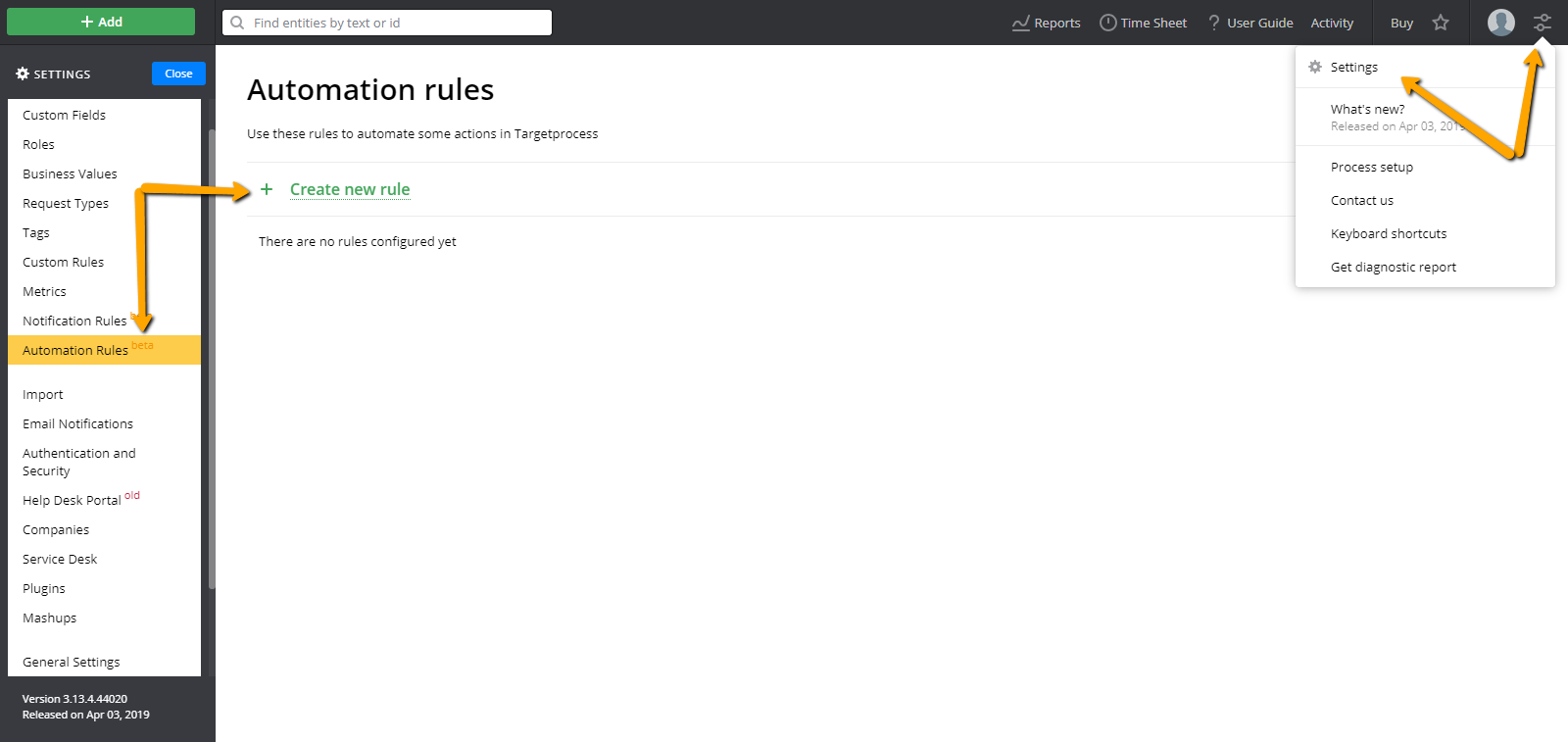
Step 3: Click "Raw Json View" button
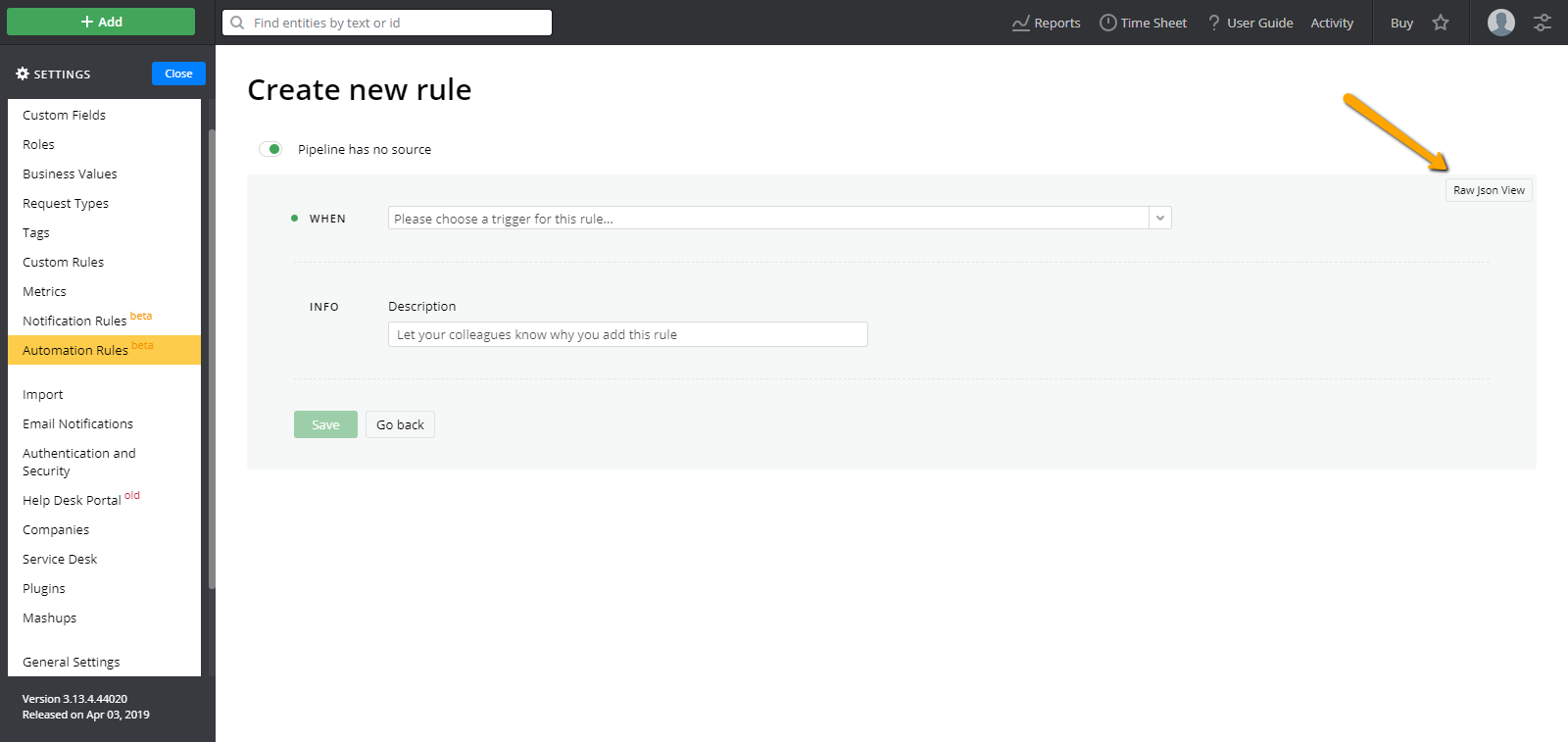
Step 4: Replace the symbols [ ] with the copied JSON example
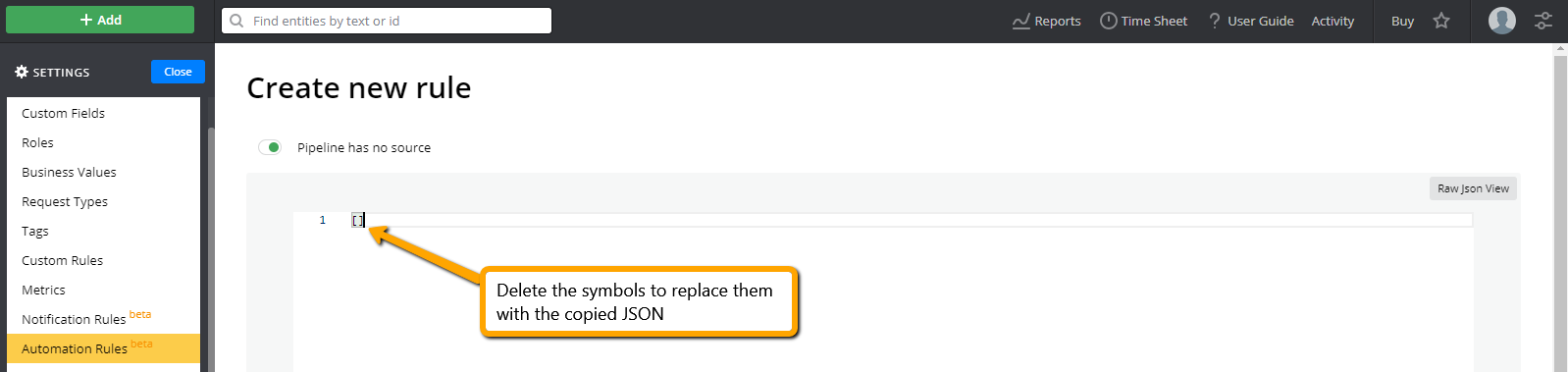
Step 5: Click "Raw Json View" button to switch back to UI
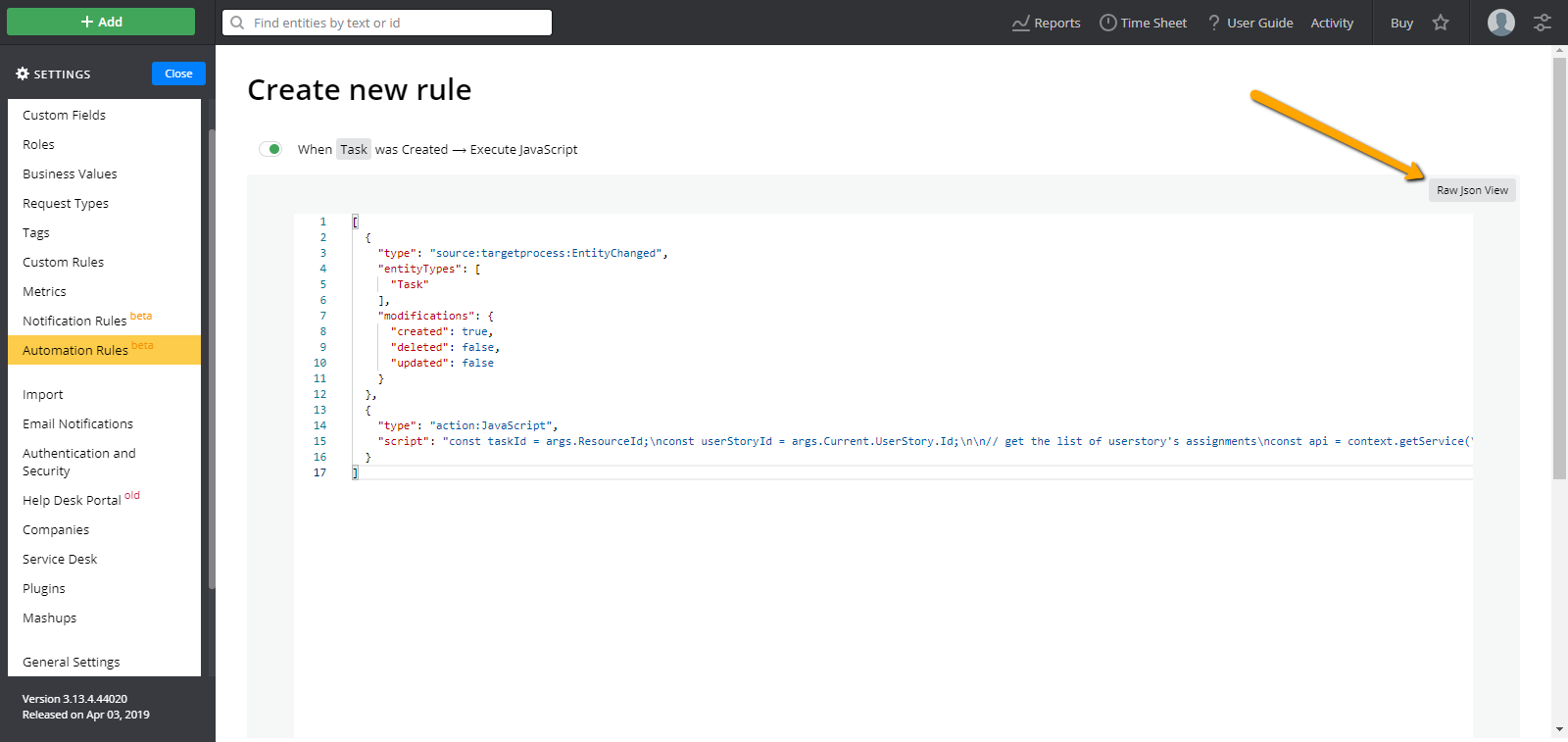
Step 6: Add / Edit the filters to adjust the rule to your needs
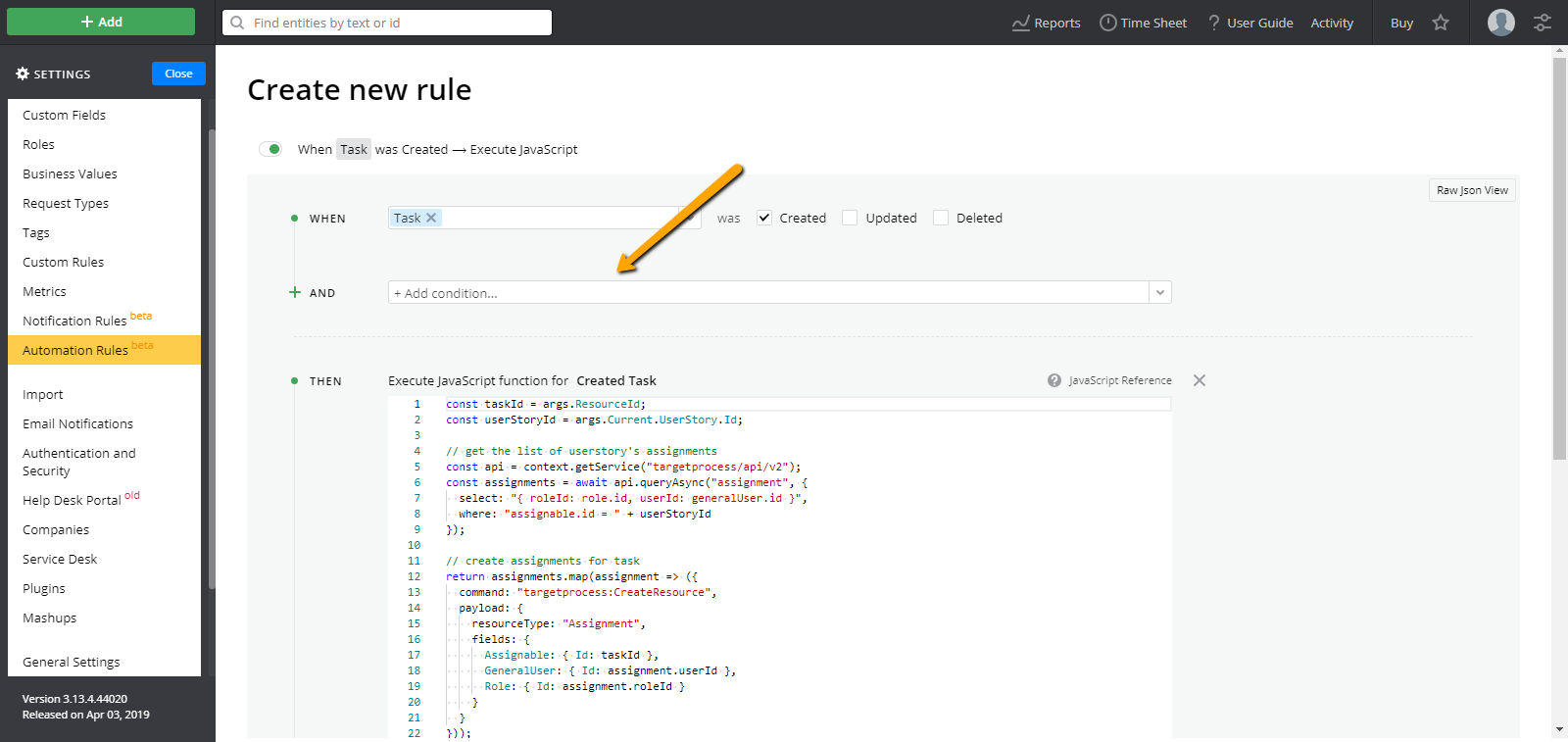
Step 7: Provide a short description of the Rule and click "Save" button to apply the changes
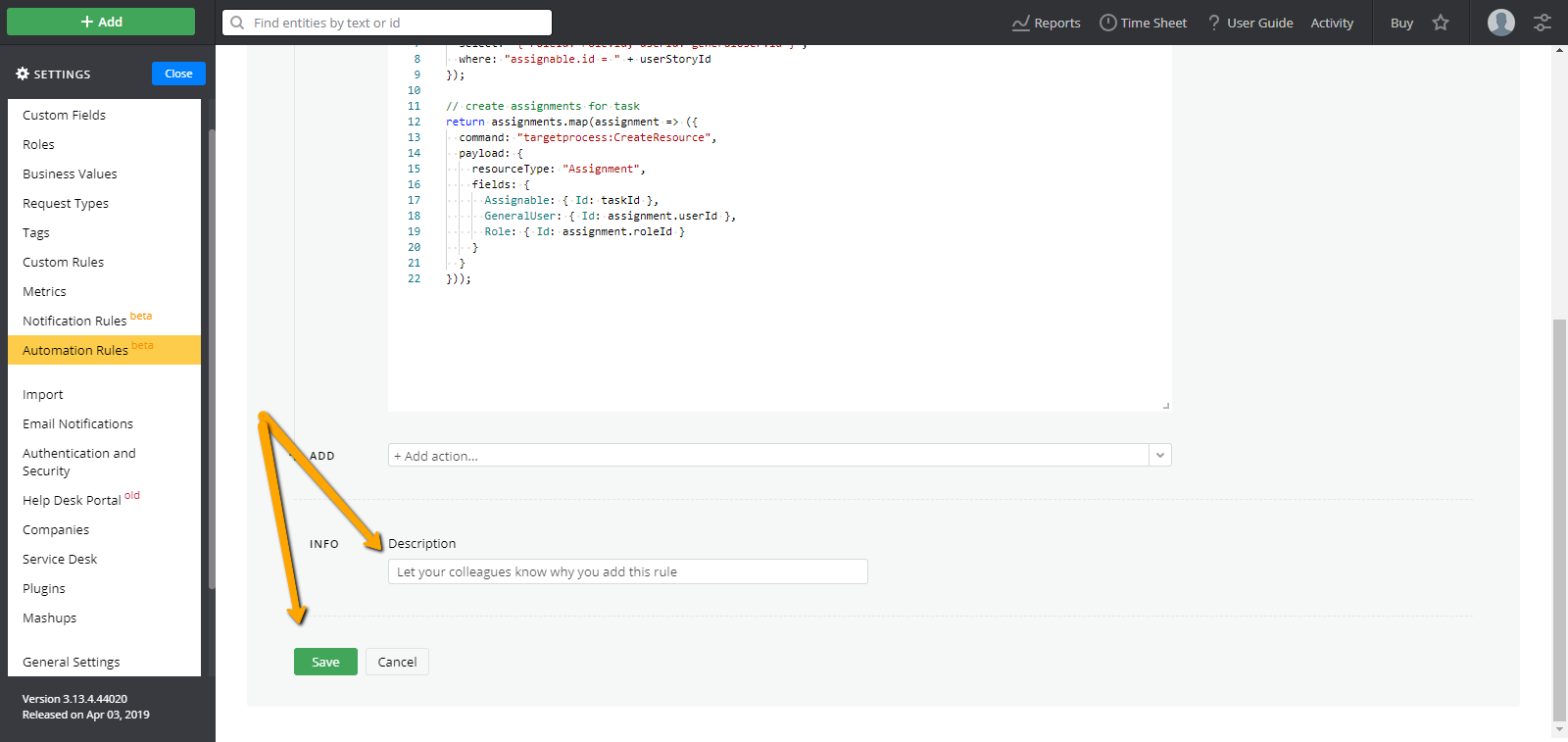
Why don't I see Automation Rules in Settings menu?
If you do not see Automation Rules option in the Settings menu of your Targetprocess application, the reason can be:
- You are using on-site Targetprocess version. Micro-services, including Automation Rules, are not available in this version. On-site version is deprecated. To get access to newer features you are welcome to migrate to Targetprocess on-demand.
- You do not have administrator permissions. Ask your Targetprocess administrator to create an automation rule for you.
- You are using IE 11 and below. This browser is not supported by Automation Rules. Switch to a different browser, Chrome for example to create the rule.
Updated almost 6 years ago
