Limits and Timeouts
The following numbers are applied to public on-demand accounts. Private cloud accounts can have different limits and timeouts.
Automation Rules Limit: number of UI blocks
60 is the limit on the number of UI blocks in one rule. Data Source block, each filter block and each action block are counted.
Examples of UI blocks:
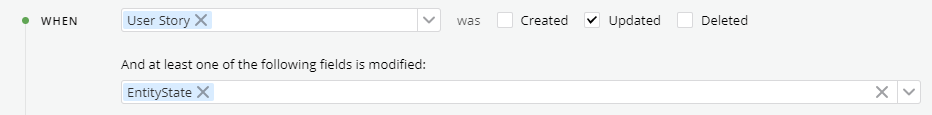
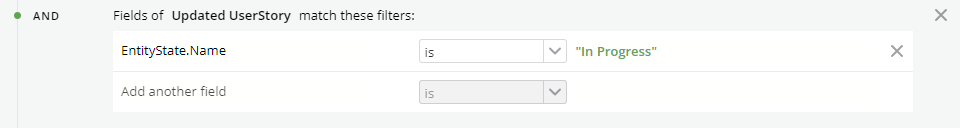
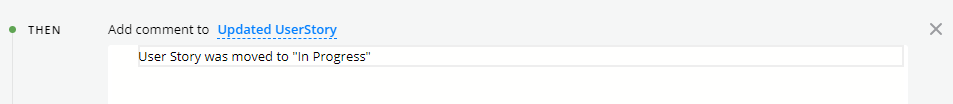
Automation Rules Limit: number of actions performed by Javascript code
1000 actions maximum can be done by a rule using Javascript.
One action is one command that is returned. It can be any kind of command: the state change of one User Story, a new comment to a request, the creation of a related bug, the change of some fields, http request, etc.
For example, here we have 2 commands (so 2 actions) returned:
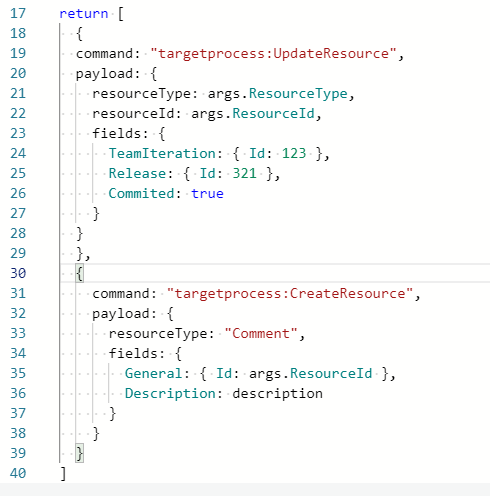
Automation Rules Limit: time intervals
Time Interval for the Time-based rules can be between 15 minutes and 90 days.
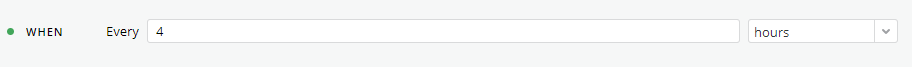
Automation Rules Timeouts
| Timeout type | Timeout value | Error that you get if you exceed it |
|---|---|---|
| The timeout for the entire rule execution (including waiting for responses from API calls or Http requests) | 10 minutes | |
| Execution of one JavaScript action block | 20 seconds | Execution timed out Type: execution/timeout Message: Unable to complete execution during 20000 ms |
| Time to query Targetprocess data via REST API in JavaScript block | 10 seconds | TpRestService HTTP Request timed out Type: exection/tp_rest_service/http_timeout Message: Timeout of 10000 ms exceeded when trying to make HTTP request |
| Timeout for any http request | 10 seconds | HttpService HTTP Request timed out Type: exection/http_service/http_timeout Message: Timeout of 10000 ms exceeded when trying to make HTTP request |
| CPU time - how much time was the corresponding Linux process actually spending CPU (doing some calculations, parsing, etc.) | 1 second | Execution CPU limit exceeded Type: execution/out_of_cpu Message: Unable to complete execution because CPU limit of 1000 ms exceeded |
Updated over 3 years ago
