Filters
There are four types of filters currently supported in UI:
- Filter by Team. Available for modified entity source.
- Filter by Process. Available for modified entity source.
- Filter by field values. Available for modified entity source.
- Filter with JavaScript function. Available for all sources.
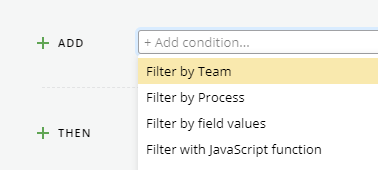
User can define as much filters as they wants. A rule will continue to execute only if all filters are passed.
Filter by Team
In the filter by team you can choose one or several teams a modified entity should be assigned to. This filter is only available for the Modified Entity source.
Filter by Process
In the filter by process you can choose one or several processes a modified entity should belong to. This filter is available only for the Modified Entity source.
Filter by field values
Filter by field values also is available only for the Modified Entity source. The filter is a combination of groups joined with OR conjunction. Each group by itself is a combination of single field filters joined with AND conjunction. Thus, a filter is passed only if ALL field filters from ANY particular group are passed.
For example, a rule will pass through the filter on the below picture if a modified User Story has the same name as its feature has and its Modify Date is greater than its project’s End Date and isNext field is true. But, the rule will also pass through the filter just if userstory's effort is greater than its project's effort.
A single field filter consists of tree parts: Field name, comparison operator and optional value to compare with.
Fields of related entities can also be accessed in field name part:
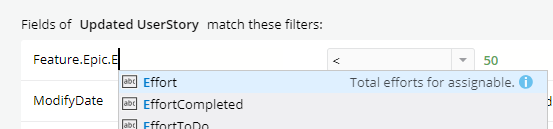
Depending on the type of field selected different set of comparison operators is available for usage. For string type, list of operators is as follows: is, is not, exists, not exists, contains.
For numeric types it’s: >, <, >=, <=, is, is not.
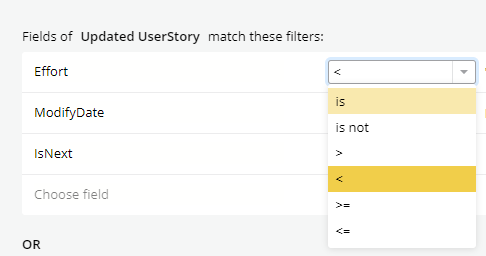
As value for comparison, both constant and reference to field can be used. Constant value of string type should be surrounded by double quotes.
Use Now() to compare a date field with the current moment.
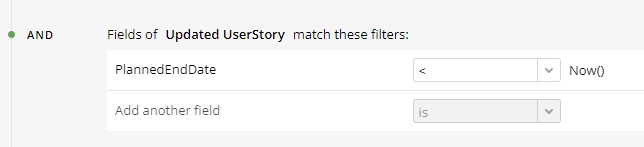
Filter with JavaScript function
Filter with JavaScript function is available for both the Modified Entity and the Incoming Web Hook sources.
In this filter user should write the body of JavaScript function returning true or false.
In JavaScript filters user has access to read only targetprocess api/v2 and information about change that triggered the rule including original values of changed fields. For more details see our Documentation.
Updated over 3 years ago
