Examples: Integration with Slack
Examples: Integration with Slack
When a new Request is created in Targetprocess → send message to Slack
Send personal Slack notifications about assignments
Send comments to Slack
Send mentions to Slack directly
Send overdue features to Slack
Send stuck stories to Slack
How to set up SlackID custom field
- Create a text custom field for Users
- Copy member ID from Slack's user profile
- Put member ID to SlackID custom field in Targepprocess
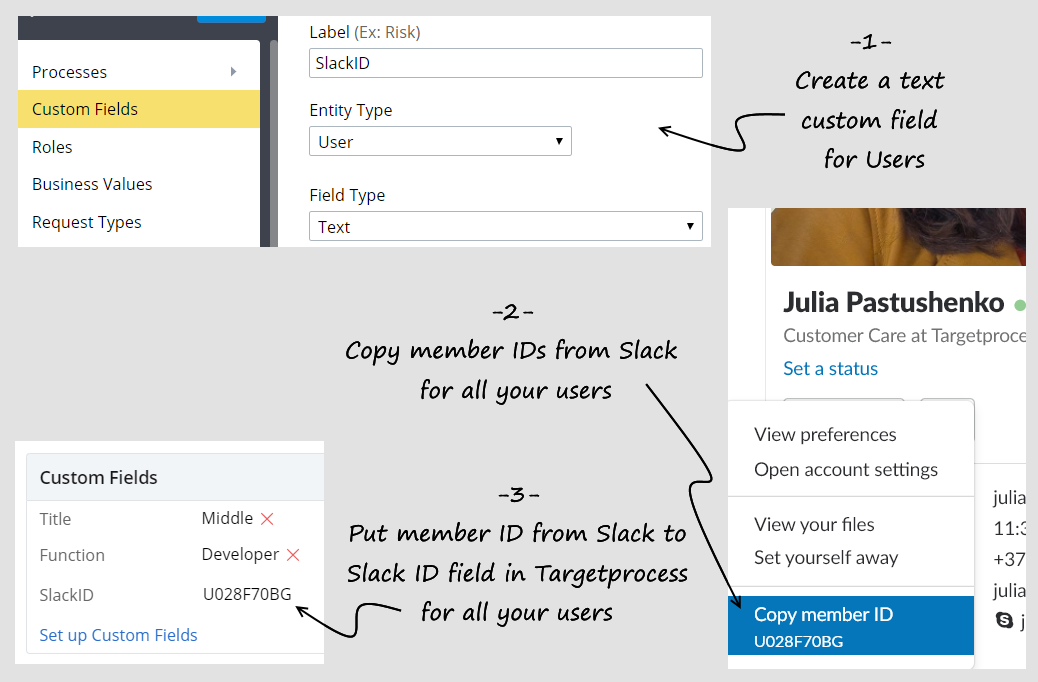
How to create new app in Slack
First of all, we need to create a new app in slack. Go to Slack Api Site:
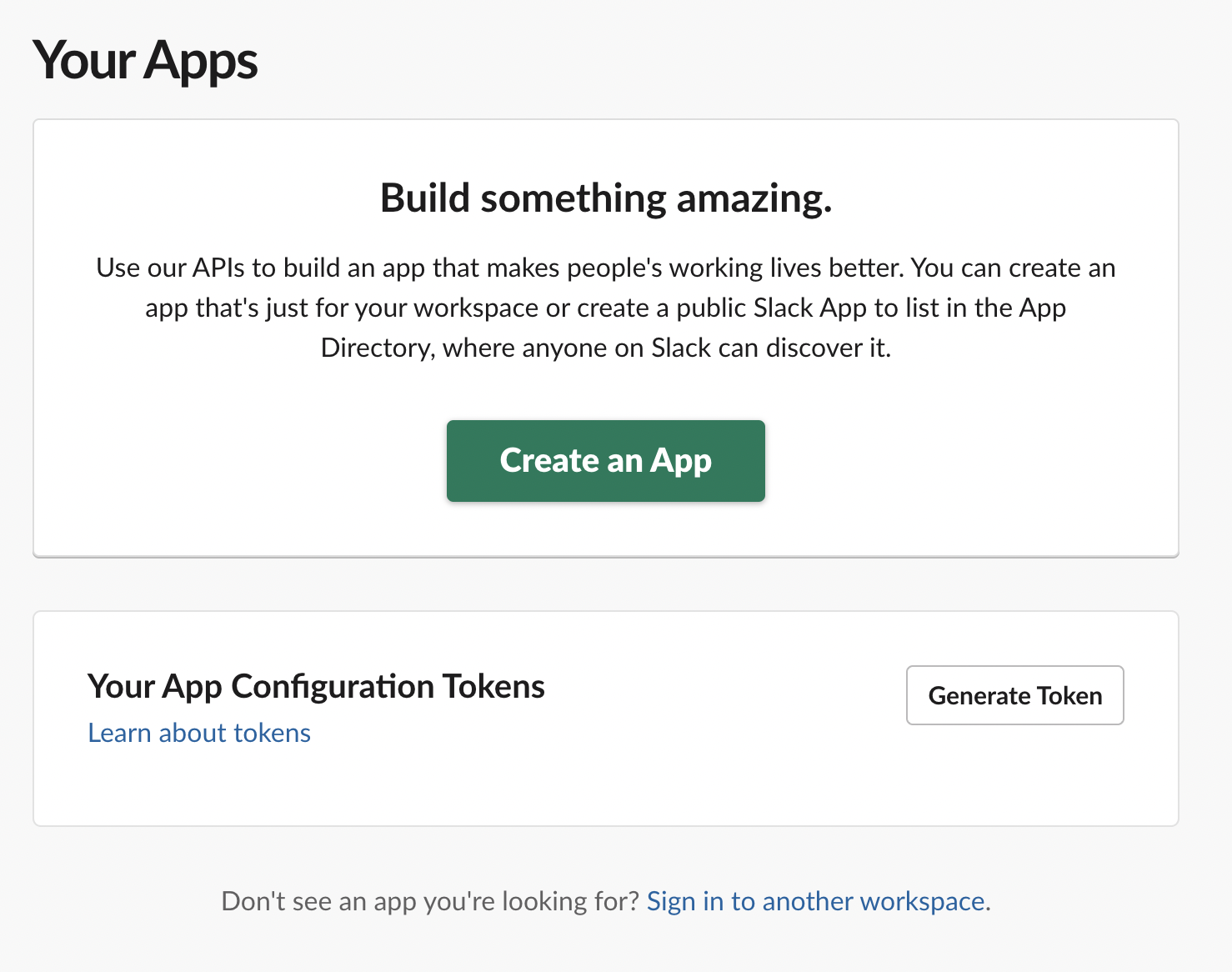
After that it would provide you to choose how you’d like to configure your app’s scopes and settings.
Select From Scratch:
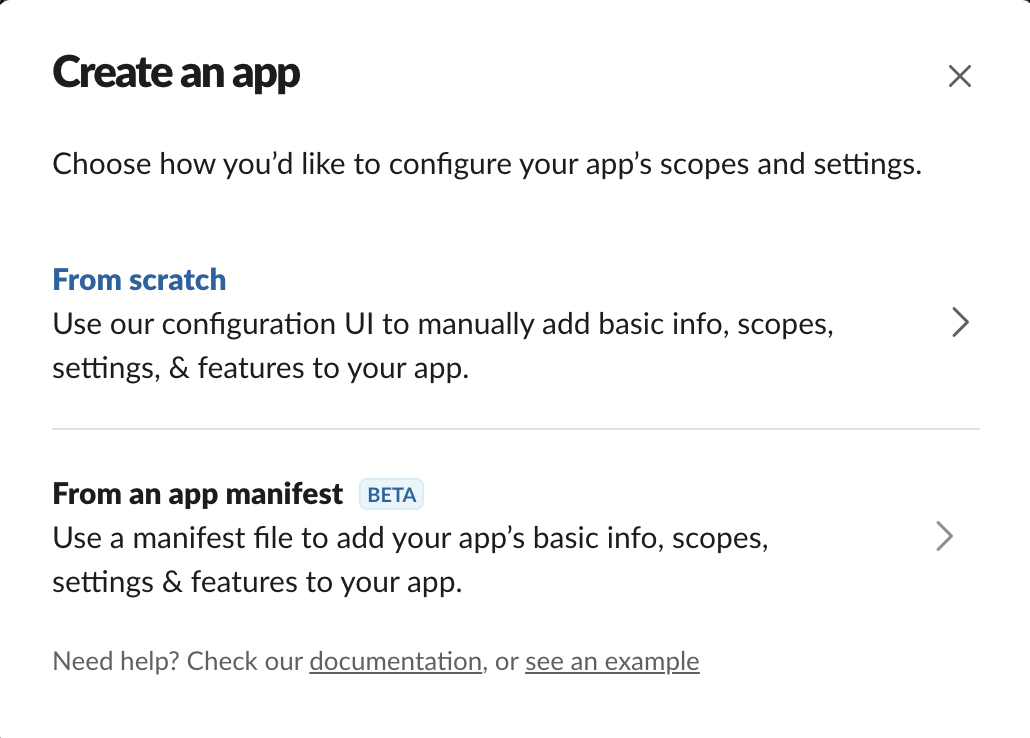
Add Name of your application (it could be changed later) and Workspace where it would be installed:
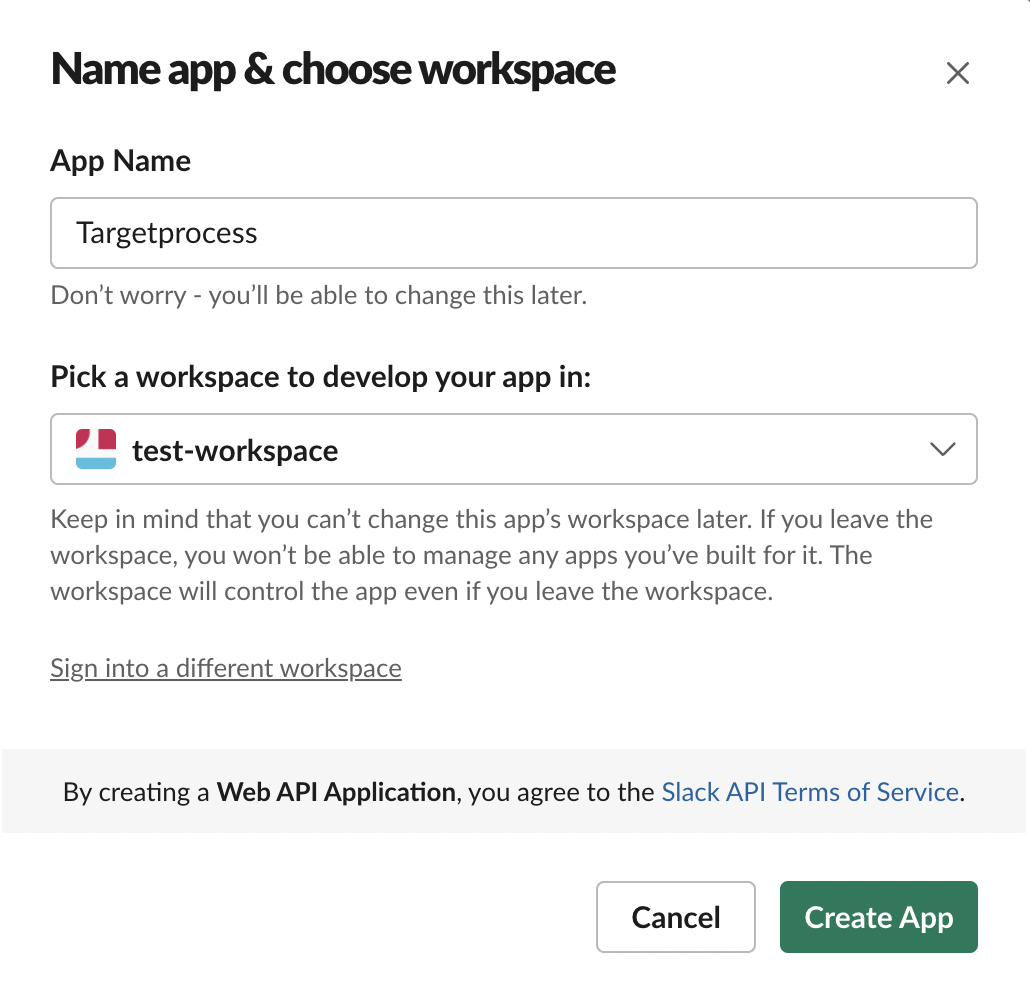
How to generate Webhook URL in Slack
Now when your app is created we need to create an Incoming Webhook.
Press on Incoming Webhooks:
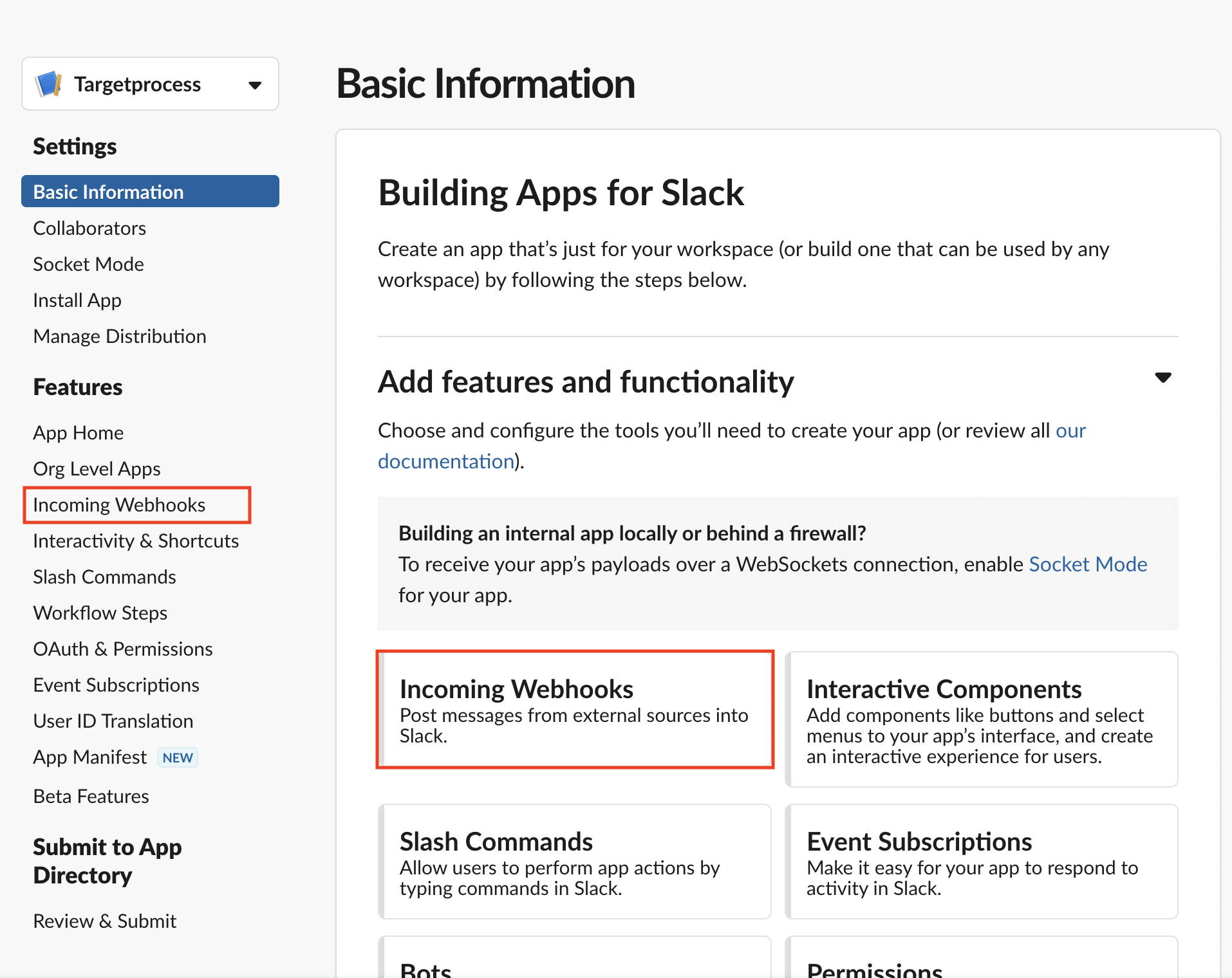
Press toggle button to Activate Incoming Webhooks:
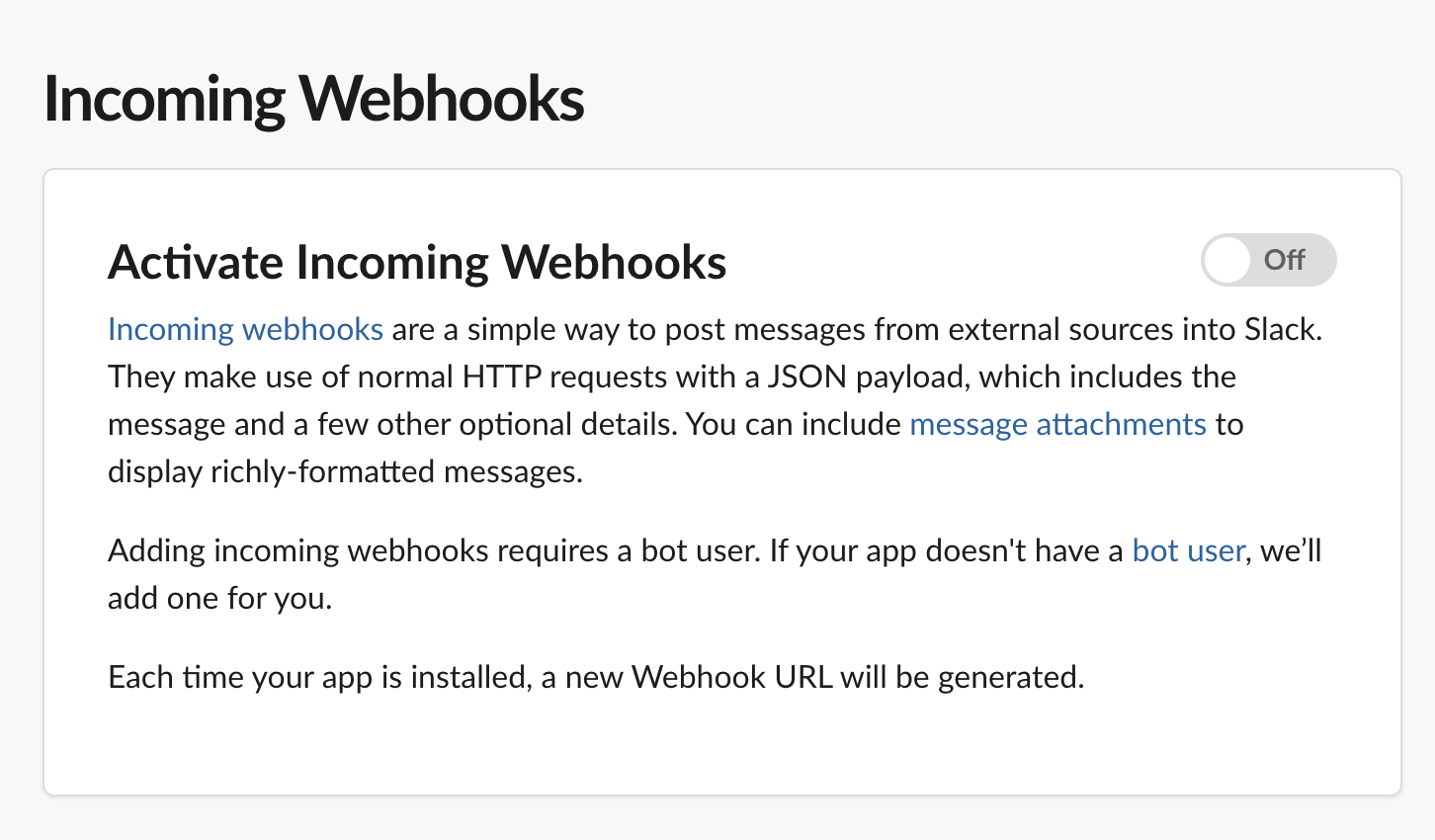
Scroll down and press Add new Webhook to Workspace:
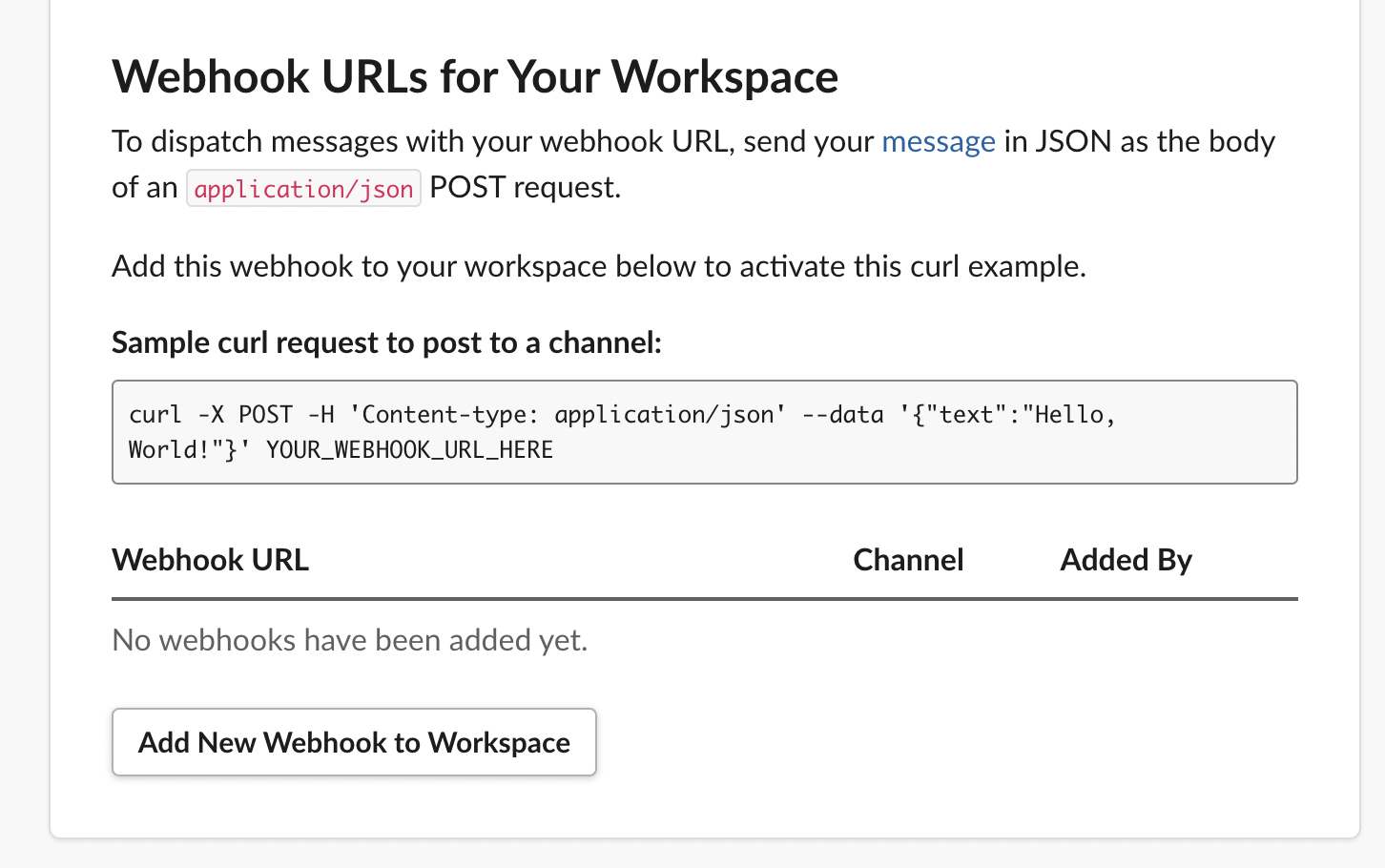
Select channel to which messages would be posted.
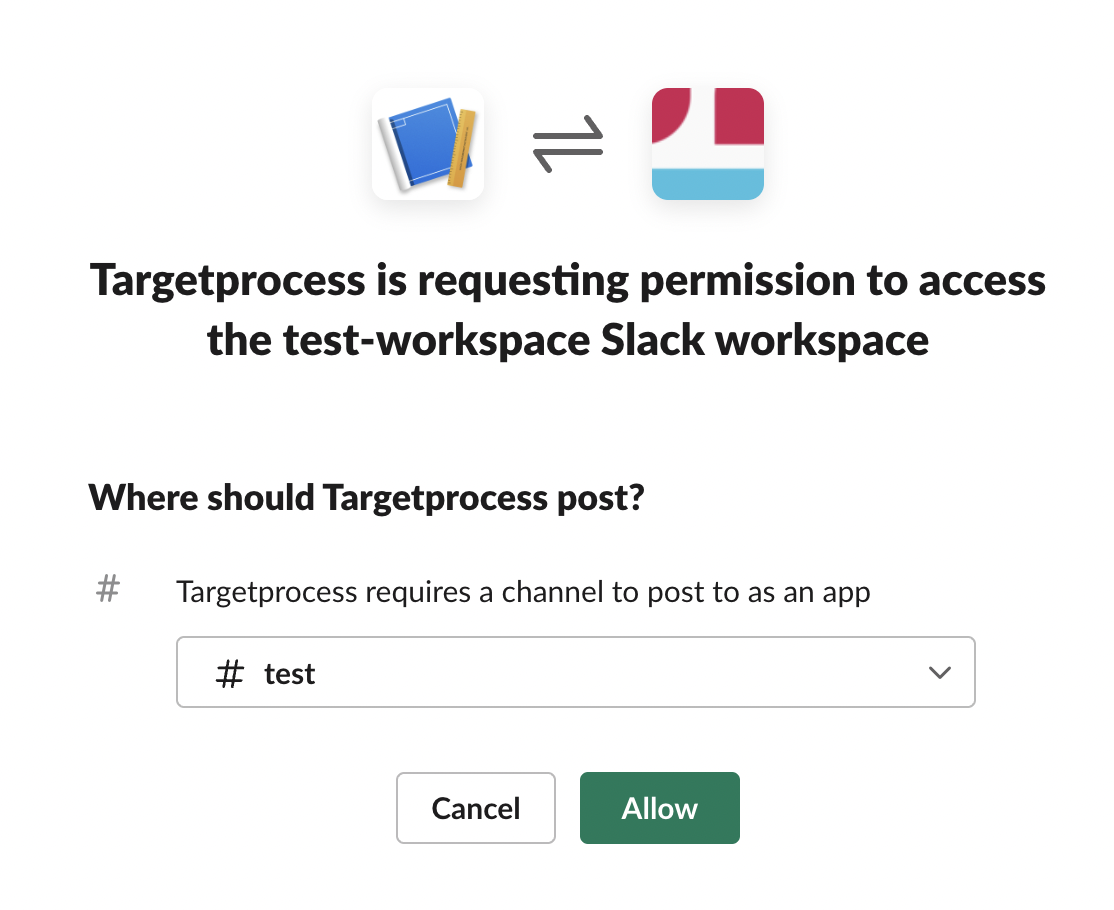
Now your Incoming Webhook is created and you can copy your URL:
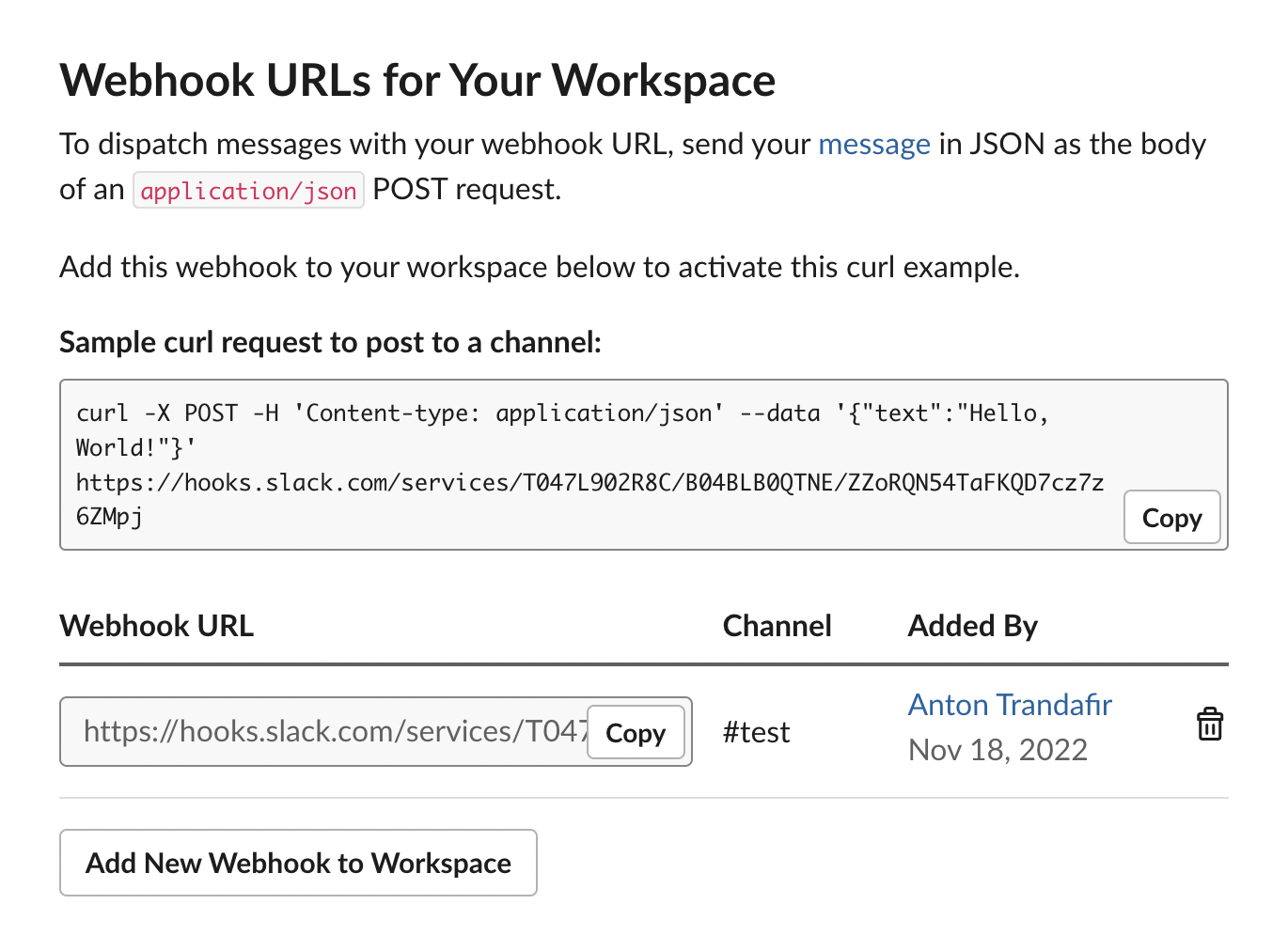
Note
You can add as many webhook as you want. Each Webhook could send
messages only to 1 channel.
More details about the creation and customization of slack apps can be found in api slack documentation.
You can't use Webhooks for sending direct messages to users. Please, use Slack Web API for it.
Configure Slack App to use Slack Web API
Slack Web API gives you more functions to be used compared to Webhooks.
To use Web Api we need to give our Slack Bot permissions and get token.
Go to your Slack App in Slack Api site and select OAuth & Permissions from the left menu:
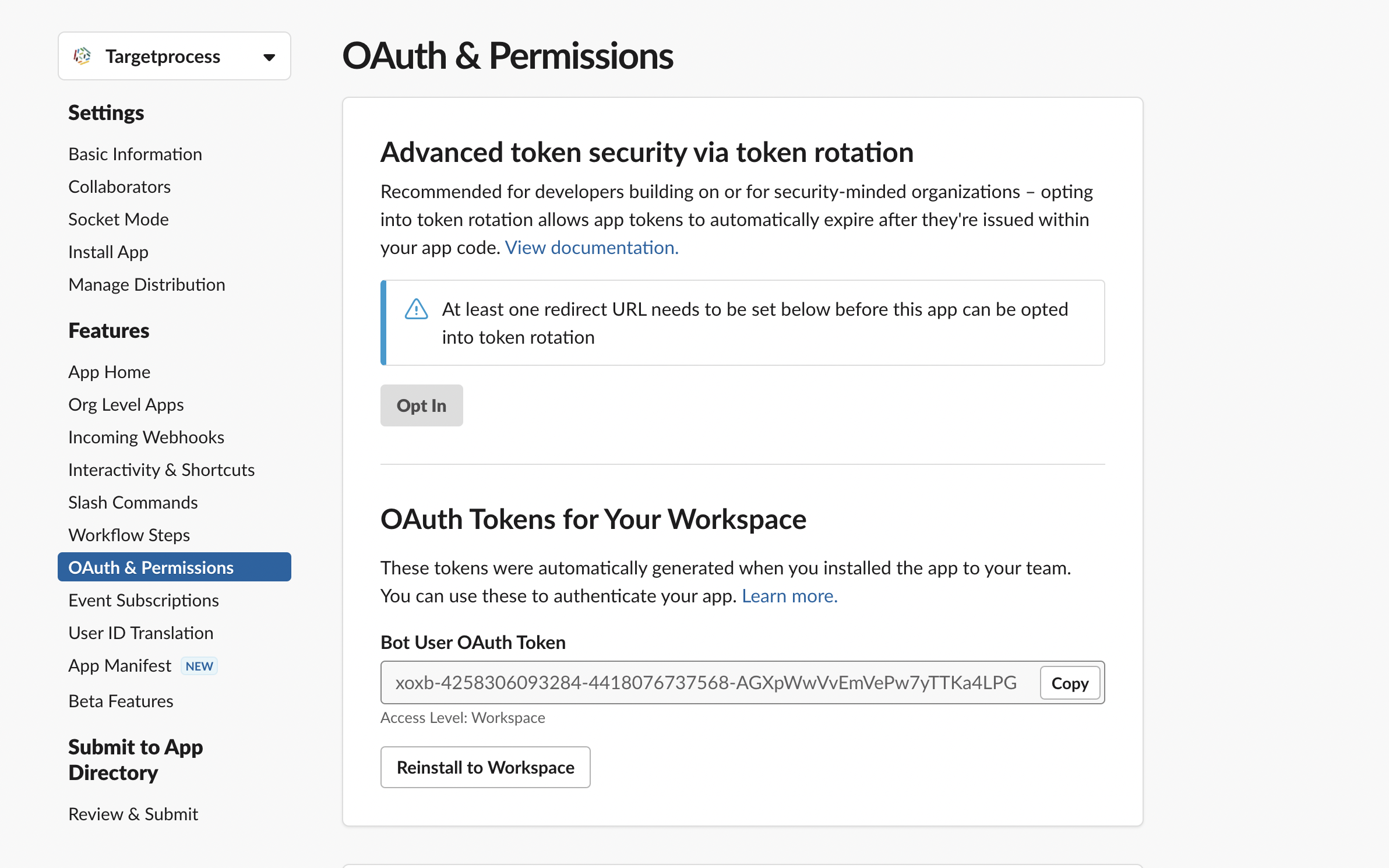
Here you would find Bot User OAuth Token, which we will use later in our API requests.
Scroll down to Scopes and add OAuth scopes for Bot Token Scopes as in the screenshot below:
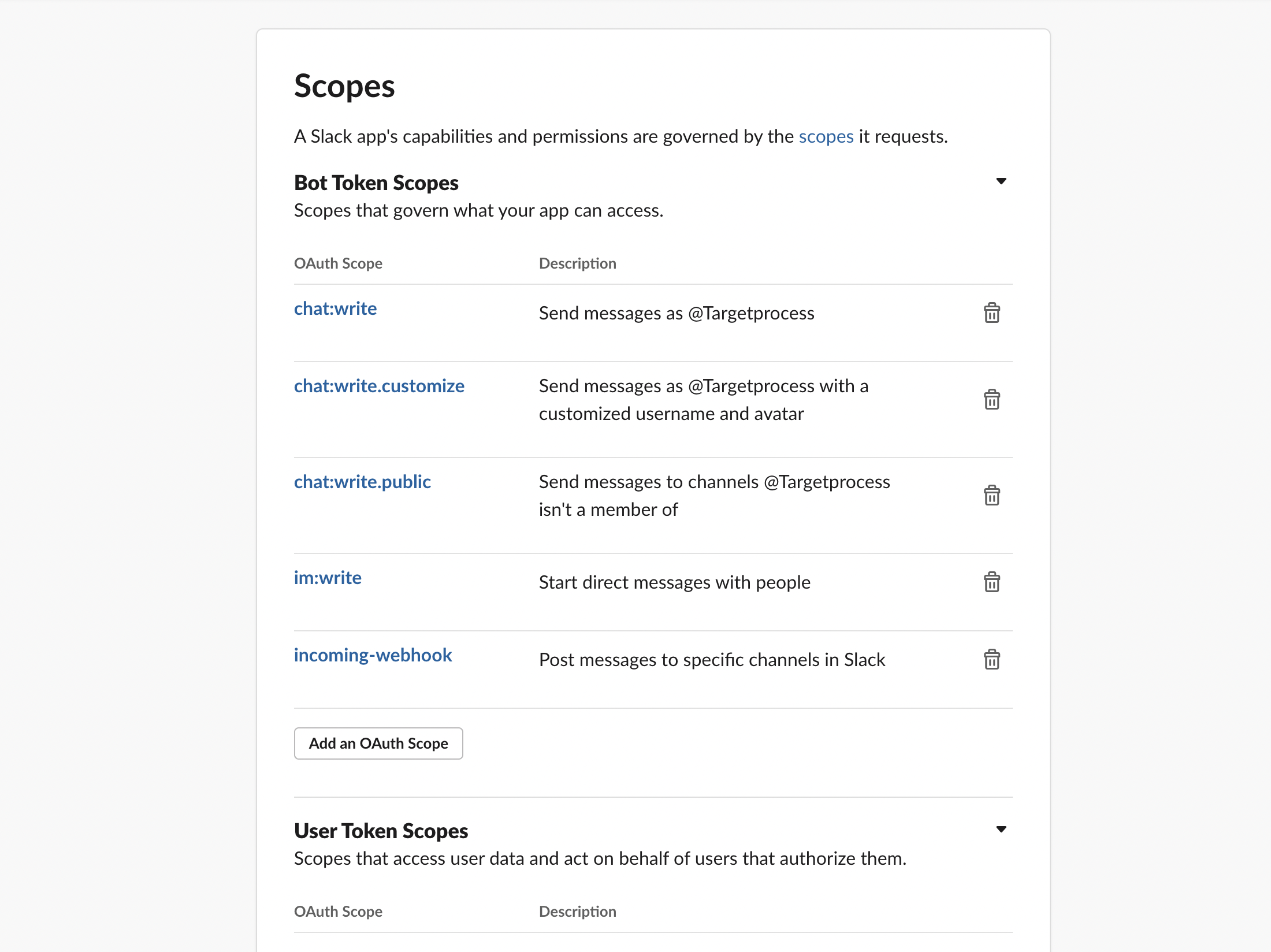
Note.
It is basic permission scope required to send messages to public and private channels and direct messages to users.
More details about slack permissions scopes can be found in slack documentation.
Updated almost 2 years ago
