Check the custom field value in a filter
Check the custom field value in a filter
Check the custom field value in a filter can be done by selecting the "Filter by field values":
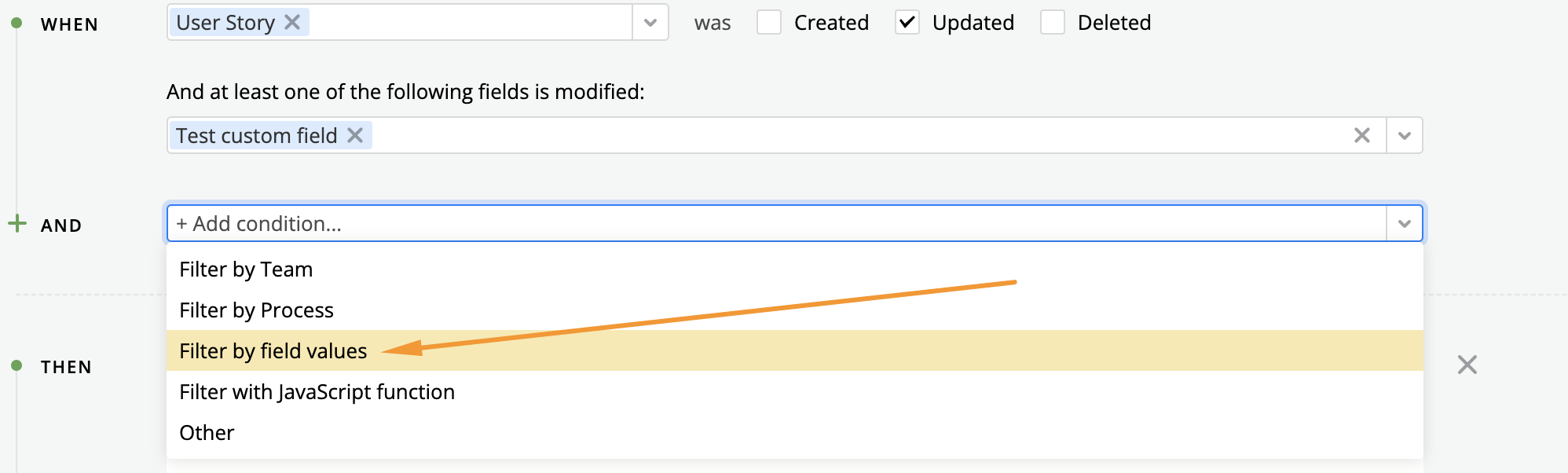
Taking into consideration the value type (text, number, date) you can set the value by which the automation rule will compare the one filled in the custom field.
Example with text values:
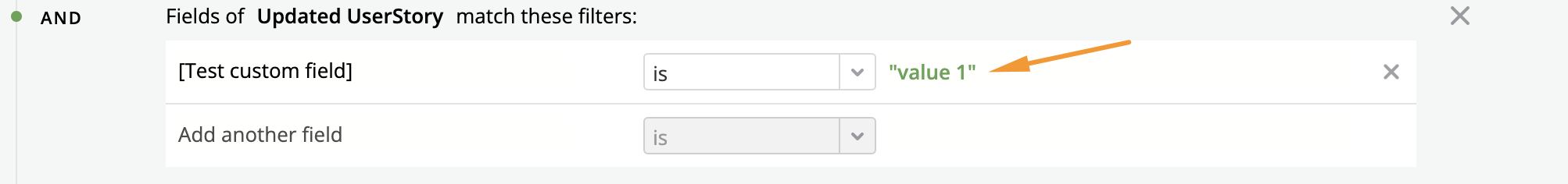
Example with number value:
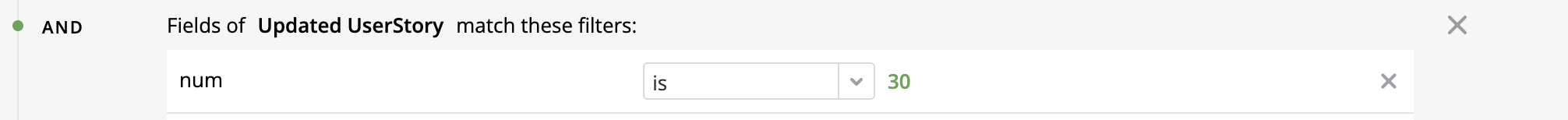
Example with date:
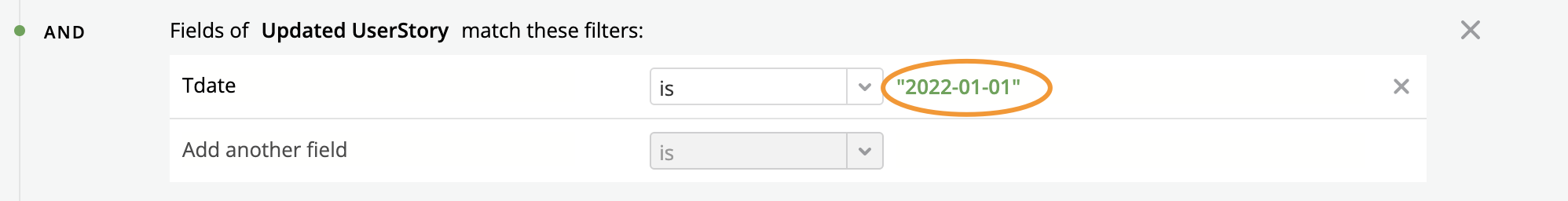
Example with a check for an empty value.
You can use "not exist" to check if the value is not present at all:
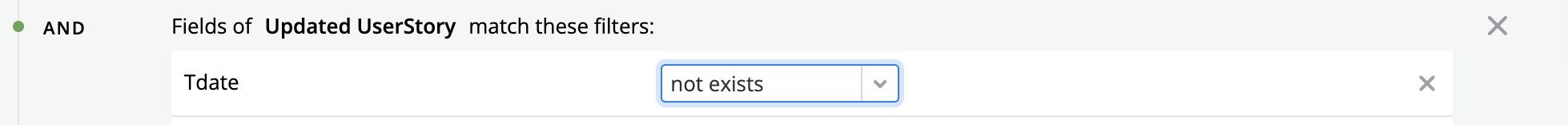
or "exists" to check for any value:
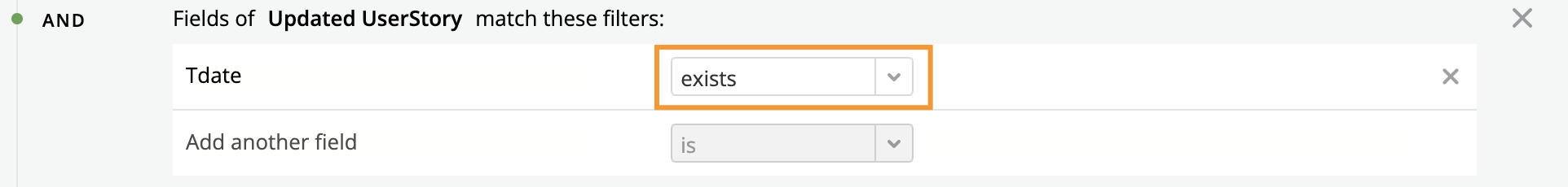
Updated over 2 years ago
