Custom units
Custom Unit mashups (add-ons) tweak the Customize Cards feature for your Board, List and Timeline views.
Cards on views can be configured flexibly. The layout of a card on each scale size (S, M, L, etc). is composed of multiple units (fields). Many useful units are predefined already. However, it is possible to extend this list and implement custom units that are not available out-of-the-box.
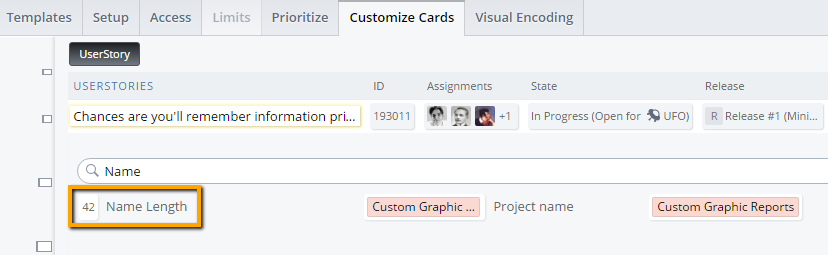
The 'Name Length' unit in Customize Cards settings is not available out-of-the-box, but it can be added with the help of a custom mashup.
Their ability to do advanced calculations makes custom unit mashups powerful. The system can evaluate values using multiple source fields and properties, common math, and string manipulation operations. As a result, you get calculated numeric, date, boolean, and text values. They can be displayed on cards on board, list, and timeline views.
Besides Custom Unit mashups, there are a few other features in Targetprocess that support custom calculations. More information: Custom Calculations and Formula Expressions
Examples of already created custom units
Examples of custom units for cards and Lists that can be added with the help of mashups are listed below.
Some of these mashups are not available in the public Mashups Library and therefore, are not available for immediate activation and usage. Private mashups can be requested from our Support Team and installed to your account with our help should you require any of them.
- Colored Custom Field - helps to define custom rules for color highlighting of values in a displayed custom field.
- Description - first 150 symbols of the Description text field.
- Last Comment - first 150 symbols of the most recent Comment text.
- Attachment - thumbnail picture of the first attached (uploaded) image file.
- All Assigned People - displays initials of all assigned users.
- Owner Full Name - first and last name of the Owner user.
- Relations Counters - сounts of open vs. all items in Inbound and Outbound relations for any entity. Relations of type Link and all other types are counted separately.
- Assignment per Role - assigned users shown separately per role; useful when users with multiple roles estimate entities and work on them
- Role Efforts - values of role effort (an effort to do, an effort complete), time spent, and time remaining shown separately per role; useful when users with multiple roles estimate entities and work on them.
- Parent Entity Planned Date, Release Iteration and Team Iteration dates - shows start and end dates for parent Feature / User Story / Release / Iteration (Sprint) / Team Iteration of User Story, Task, Bug, or Feature.
- Current Release and Iteration for Project - displays name and clickable ID of Release and Iteration which is now current in a Project
- Requesters - names of Requesters are shown on cards representing Requests.
- Company for requesters - the name of the Company is shown on the cards of Requesters.
- TestCasePercentage - a percentage of passed and failed last runs or custom statuses of test cases, calculated separately by types of test case; type for each test case is specified in a dropdown custom field. Useful for regression testing and acceptance workflow.
Advanced mashups not only display information but also add interaction between cards and allow inline modification of cards in views:
- Show Relations - relations between cards are shown as arrows in Board and List views.
- Quick Add Comment - submit comments.
Contact our Support Team!
Please let us know if you require a mashup similar to the ones listed above. We'll be glad to provide you with a relevant piece of code to be used as a starter. We'll also help to clarify the supported capabilities of the system and share any required documentation.
How to compose Custom Units mashup
Let's create a mashup that will show the length of the entity name in a custom unit.
Create the mashup with the following dependencies:
tau.mashups
.addDependency('tau/models/board.customize.units/const.entity.types.names')
.addDependency('tau/models/board.customize.units/const.card.sizes')
.addDependency('tau/api/board/v1/customize')
.addMashup(function(types, sizes, customizeApi) {
//insert your custom code here
});
You'll have to do the following in your custom code:
Define the unit object. This should be an object with the fields id, classId, name, types, sizes, template, sampleData, model.
| FieldName | Purpose | Example |
|---|---|---|
| id | Unique ID. Contains no spaces. | name_length |
| classId | ID of the CSS class applied to the unit. Use to apply custom style further. | tau-board-unit_type_name_length |
| name | Human-readable name. Displayed in Library and in List column header. | Name Length |
| types | Types of entities for which this unit is available. | [ types.EPIC, types.FEATURE, types.STORY, types.TASK, types.BUG ] |
| sizes | Sizes of cards for which this unit is available. | [sizes.XS, sizes.S, sizes.M, sizes.L, sizes.XL, sizes.LIST] |
| hideIf | Boolean function that determines whether the unit should be shown or hidden. Return 'true' to hide the unit. | |
| template | HTML markup for rendering the data. Targetprocess uses jQote2 as a template engine. | ' <%= String(this.data.nameLength[0] || 0) %> ' |
| sampleData | Default data used for this unit in Customize Cards wizard. Format is JSON object. | nameLength: 42 |
| model | How data for the unit is calculated from each entity. REST API v2 selector notation is used. Model can be both string and object (see Model types) | nameLength:Name.Length |
| csv | Adds custom unit as a column into the exported CSV file. More than one column is also supported. Column properties: id is unique id. Contains no spaces. Better to set the same as custom unit id. name is column name in exported CSV. Sometimes you want to use some entity name as a part of a whole column name. In order to do it correctly, you should use special syntax. Assume terms are changed for Release entity type to 'Overridden Release' in the singular case and 'Overridden Releases' in plural one. Syntax on the left shows how name should be written in a mashup to get exported result on the right (after =>): '${Release} term' => Overridden Release term '${release} term' => Overridden Release term '${Release,default} term' => Overridden Release term '${Release,lower} term' => overridden release term '${Release,upper} term' => OVERRIDDEN RELEASE term '${Release,capital} term' => Overridden release term '${Release,camel} term' => Overridden Release term model is how exported data for the unit is calculated from each entity. REST API v2 selector notation is used. The model can be both string and object (see Model types) modelsByEntityType is optional array of specialized models per entity type. Useful if default model is not suitable for particular entity type. In our example we override default model 'Name.Length' with 'EntityType.Name.Length' for Task, so for Task exported value always equal to 4. Restrictions: For List views only. Feature csvCustomizedExport should be enabled on your account (it is enabled by default). You can check if it's enabled at /api/featureToggling/v1 endpoint or you can ask Support team for help. - Now all Extended Data Model (ExD) entities and these native entity types are supported: types.EPIC, types.FEATURE, types.STORY, types.REQUEST, types.PORTFOLIO_EPIC, types.BUG, types.TASK, types.TIME. | { columns: [{ id: 'name_length', name: '${Name Length}', model: 'Name.Length', modelsByEntityType: [{ types: [types.TASK], model: 'EntityType.Name.Length', }] }, { id: 'type_name_length', name: '${EntityType Name Length}', model: 'EntityType.Name.Length' }] } |
| category | For List views only. Adds option to sort the list view by the custom unit column. Possible options: simple => those are entity Properties, like Name, Effort, Create Date, etc. one to one => used for entities, e.g. when showing Epic for Tasks. - custom fields => used for custom fields. | simple |
| sortConfig | For List views only. Used together with category field. Supports sorting by the custom unit column. | { field: 'Name.Length', inverseOrder: false } |
Here is how the unit can look:
var unit = {
id: 'name_length',
name: 'Name Length',
classId: 'tau-board-unit_type_name_length',
types: [types.EPIC, types.FEATURE, types.STORY, types.TASK, types.BUG],
template: [
'<div class="tau-board-unit__value"><%= String(this.data.nameLength || 0) %></div>'
],
sizes: [sizes.L, sizes.XL, sizes.LIST],
sampleData: {
nameLength: 42
},
model: 'nameLength:Name.Length',
csv: {
columns: [{
id: 'name_length',
name: '${Name Length}',
model: 'Name.Length'
}]
},
category: 'simple',
sortConfig: {
field: 'Name.Length',
inverseOrder: false
}
};
The last step is to register the unit:
customizeApi.registerCustomUnit(unit);
We're almost done. Now let's combine all parts of the code together:
tau.mashups
.addDependency('tau/models/board.customize.units/const.entity.types.names')
.addDependency('tau/models/board.customize.units/const.card.sizes')
.addDependency('tau/api/board/v1/customize')
.addMashup(function(types, sizes, customizeApi) {
var unit = {
id: 'name_length',
name: 'Name Length',
classId: 'tau-board-unit_type_name_length',
types: [types.EPIC, types.FEATURE, types.STORY, types.TASK, types.BUG],
template: [
'<div class="tau-board-unit__value"><%= String(this.data.nameLength || 0) %></div>'
],
sizes: [sizes.L, sizes.XL, sizes.LIST],
sampleData: {
nameLength: 42
},
model: 'nameLength:Name.Length',
csv: {
columns: [{
id: 'name_length',
name: '${Name Length}',
model: 'Name.Length'
}]
},
category: 'simple',
sortConfig: {
field: 'Name.Length',
inverseOrder: false
}
};
customizeApi.registerCustomUnit(unit);
});
Now let's install this mashup to your Targetprocess application.
- Open Settings > System Settings > Mashups.
- In Mashup Manager, press the Add New Mashup button.
- Give this mashup the name CustomUnitNameLength
- Set the placeholder as restui_board.
- Copy & paste the source code into the Code area.
- Press the Save Mashup button.
- Reload any open Targetprocess pages in your web browser so that changes are applied.
Done: a mashup with the name CustomUnitNameLength appears in the list of installed mashups.
Usage of composed mashup
Now let's create a new List view showing Epics / Features / User Stories / Tasks / Bugs / Test Plans / Requests as cards.
In the Set up view wizard, open the Customize Cards tab. Among the available units, find the Name Length unit. Drag-n-drop it to card layout.
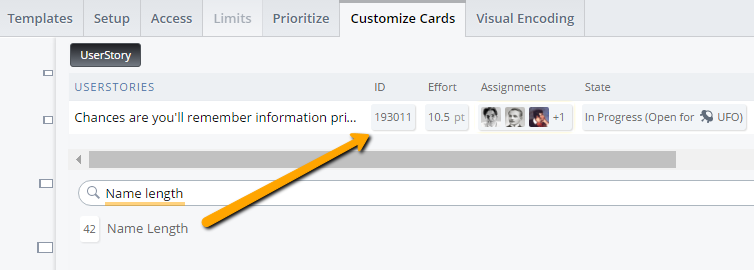
Then Finish setup of the view.
In the List view, the new column Name Length appears. The mashup calculates the length of the name for each User Story and displays it in this column.
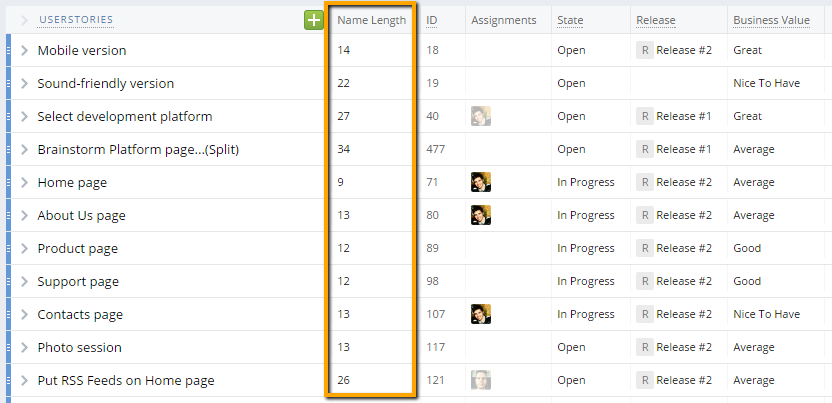
Types of entities
| Targetprocess Entity | Use type in mashup |
|---|---|
| ExD entities (Extended Domain) | "entity type name" in quotes (for example, "risk" or "keymilestone") |
| User Story | types.STORY |
| Task | types.TASK |
| Bug | types.BUG |
| Feature | types.FEATURE |
| Epic | types.EPIC |
| Request | types.REQUEST |
| Requester | types.REQUESTER |
| Project | types.PROJECT |
| Team | types.RESPONSIBLE_TEAM types.TEAM |
| Program | types.PROGRAM |
| Release | types.RELEASE |
| Iteration (Sprint) | types.ITERATION |
| Team Iteration | types.TEAM_ITERATION |
| Build | types.BUILD |
| Impediment | types.IMPEDIMENT |
| Test Case | types.TEST_CASE |
| Test Plan | types.TEST_PLAN |
| Test Plan Run | types.TEST_PLAN_RUN |
| Relations: Inbound Relation, Outbound Relation | types.INBOUND_RELATION_CARD types.OUTBOUND_RELATION_CARD |
| Any Entity Type | types.ANY_TYPE |
Sizes of cards
| Card size | Description | Use size in mashup |
|---|---|---|
| XS | Only basic info, just one line. Could be a card name or ID. | sizes.XS |
| S | A bit more info fits in here: two lines e.g. a card name + avatars of assigned people. | sizes.S |
| M | Still more info: three lines. Could be a card name + tags + avatars and time spent. | sizes.M |
| L | This size is for detailed info. Unlimited lines. | sizes.L |
| XL | A maxi stretch fit. This is how a card looks in the list-like mode. | sizes.XL |
| List | Displays maximum info in minimum space. Unlimited nested lists are allowed. | sizes.LIST |
Custom styles for units
We can define the special function addCSSRule to extend the default Targetprocess stylesheet and append it with custom CSS classes for newly added custom units.
var style = document.createElement("style");
style.setAttribute('id', 'NameLengthCustomUnit');
style.appendChild(document.createTextNode(""));
document.head.appendChild(style);
var sheet = style.sheet;
var addCSSRule = function(selector, rules, index) {
if (index === undefined) {
index = sheet.cssRules.length;
}
sheet.insertRule(selector + "{" + rules + "}", index);
};
In this example, we define a new CSS style with the unique ID NameLengthCustomUnit and new class tau-board-unit_type_name_length as well. We add two different rules to customize font size: one for cards on Board views and another one solely for XL-sized cards.
addCSSRule(
'.tau-card-v2__section .tau-board-unit_type_name_length .tau-board-unit__value',
'font-size: 14px;');
addCSSRule(
'.tau-ui-size-xl .tau-card-v2__section .tau-board-unit_type_name_length .tau-board-unit__value',
'font-size: 16px;');
Editable custom units in List
By default, custom units are not editable in List views. You can extend unit behavior in mashup using 'tau/api/board/v1/customize' api to make it editable.
For example, we have a custom unit we want to make editable:
tau.mashups
.addDependency('tau/models/board.customize.units/const.entity.types.names')
.addDependency('tau/models/board.customize.units/const.card.sizes')
.addDependency('tau/api/board/v1/customize')
.addMashup(function(types, sizes, customizeApi) {
const unit = {
id: 'due_date_colored',
classId: 'tau-board-unit_type_due-date-colored',
name: 'Formatted Due Date',
types: [ types.STORY, types.FEATURE ],
hideIf : function (data) {
return !data.due;
},
sizes: [ sizes.XS, sizes.S, sizes.M, sizes.L, sizes.XL, sizes.LIST ],
template: {
markup: [
'<div class="tau-board-unit__value">',
'<%= fn.getDate(this.data.due, this.data.closed) %>',
'</div>'
],
customFunctions: {
getDate: function(due, closed) {
var today = new Date();
var date = new Date(due.match(/\d+/)[0] * 1 + 6*60*60*1000);
var color = !closed && (date - today) / (1000 * 60 * 60 * 60) < 1 ? 'red' : 'black';
return "<span style=\"color:" + color + "\"><b>"
+ $.datepicker.formatDate('dd MMM yyyy', date)
+ "</b></span>";
}
}
},
sampleData: { due: '\/Date(1385360733000-0500)\/', closed: true },
model: 'due:CustomValues.Date("Due Date"),closed:(entityState.isFinal or entityState.Name="Cancelled")'
};
customizeApi.registerCustomUnit(unit);
});
Due Date is a custom field of a User Story entity. On List view it will look like:
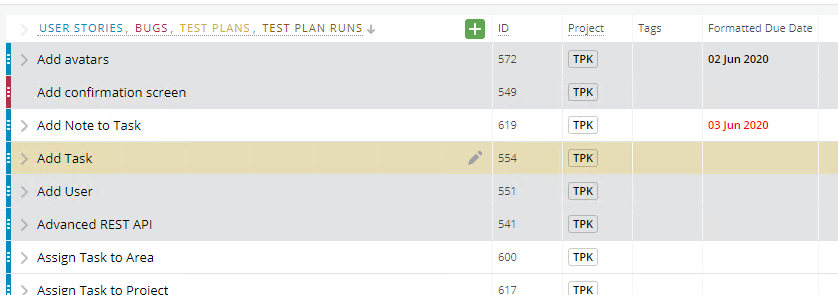
In order to make this unit editable we need the 'tau/api/board/v1/customize' dependency and use it to extend unit behavior before registration:
const editableCustomFieldUnit = customizeApi.makeCustomFieldUnitEditable(unit,'Due Date');
customizeApi.registerCustomUnit(editableCustomFieldUnit);
So that's it, now we have an editable custom unit:
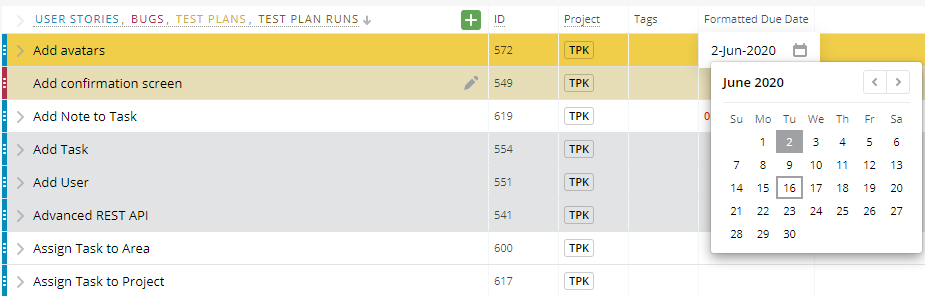
The final version of mashup will like this:
tau.mashups
.addDependency('tau/models/board.customize.units/const.entity.types.names')
.addDependency('tau/models/board.customize.units/const.card.sizes')
.addDependency('tau/api/board/v1/customize')
.addMashup(function(types, sizes, customizeApi) {
const unit = {
id: 'due_date_colored',
classId: 'tau-board-unit_type_due-date-colored',
name: 'Formatted Due Date',
types: [ types.STORY, types.FEATURE ],
hideIf : function (data) {
return !data.due;
},
sizes: [ sizes.XS, sizes.S, sizes.M, sizes.L, sizes.XL, sizes.LIST ],
template: {
markup: [
'<div class="tau-board-unit__value">',
'<%= fn.getDate(this.data.due, this.data.closed) %>',
'</div>'
],
customFunctions: {
getDate: function(due, closed) {
var today = new Date();
var date = new Date(due.match(/\d+/)[0] * 1 + 6*60*60*1000);
var color = !closed && (date - today) / (1000 * 60 * 60 * 60) < 1 ? 'red' : 'black';
return "<span style=\"color:" + color + "\"><b>"
+ $.datepicker.formatDate('dd MMM yyyy', date)
+ "</b></span>";
}
}
},
sampleData: { due: '\/Date(1385360733000-0500)\/', closed: true },
model: 'due:CustomValues.Date("Due Date"),closed:(entityState.isFinal or entityState.Name="Cancelled")'
};
const editableCustomFieldUnit = customizeApi.makeCustomFieldUnitEditable(unit,'Due Date');
customizeApi.registerCustomUnit(editableCustomFieldUnit);
});
Supported editable custom units
Now CustomField,State and Date editors are supported in 'tau/api/board/v1/customize':
| Unit type | Method | Parameters |
|---|---|---|
| CustomField | makeCustomFieldUnitEditable(unit, customFieldName) | unit: Unit definition, that will be extended for editing customFieldName: Name of the custom field used in unit |
| State | makeStateUnitEditable(unit) | unit: Unit definition, that will be extended for editing |
| Date | makeDateUnitEditable(unit, propertyName) | unit: Unit definition, that will be extended for editing propertyName: Unit definition, that will be extended for editing |
Supported CustomField unit types:
TEXT
NUMBER
MONEY
DATE
DROP_DOWN
MULTIPLE_LIST
Model types
Model of unit can be string:
model: 'due:CustomValues.Date("Due Date"),closed:(entityState.isFinal or entityState.Name="Cancelled")'
And object as well:
model: {
due:'CustomValues.Date("Due Date")',
closed:'(entityState.isFinal or entityState.Name="Cancelled")'
}
Updated 4 months ago
