Deactivate and delete mashups
Administrators can manage active Mashups using the Settings -> System Settings -> Mashups menu.
There are three ways to deactivate a Mashup: turning it off using the Enabled/Disabled switch, turning it off by modifying placeholder settings, or simply deleting it completely.
Toggle a mashup off via Enabled/Disabled switch
It is possible to turn a single Mashup off in a way that preserves its source code so that it is still saved in your Targetprocess account. Follow the steps below:
- In Mashup Manager, find the Mashup in the list of installed ones and click on its name. A page with details of the Mashup is opened.
- Right below the Name input box, click on the "Disabled" switch.
- Scroll down and press the Save Mashup button.
- Reload any open Targetprocess pages in your web browser so that changes are applied.
Now the Mashup itself is still there on the server, but it is deactivated until you decide to enable it again.
This setting affects all users of your Targetprocess account.
Toggle a mashup off within its placeholder
It is also possible to deactivate a Mashup by entering an invalid or non-existent placeholder. Follow the steps below:
- In Mashup Manager, find the Mashup in the list of installed ones and click on its name. A page with details of the Mashup is opened.
- In the Placeholder(s) input box, replace the name of the current placeholder with some discarded one. For example you could replace the valid footerplaceholder name with the invalid footerplaceholder1.
- Scroll down and press the Save Mashup button.
- Reload any open Targetprocess pages in your web browser so that the changes are applied.
Now the Mashup itself is still there on the server, but it is deactivated until you rename its placeholder back to the valid name.
This setting affects all users of your Targetprocess account.
Delete a mashup completely
Hover your mouse over the name of the installed Mashup and a red trash bin icon appears. Press it. The Mashup will be permanently removed from your system.
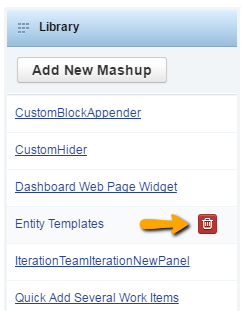
Reload any open Targetprocess pages in your web browser so that the changes are applied.
This setting affects all users of your Targetprocess account.
Mashups are completely removed from the server when you delete them. You should backup source code for important Mashups in case you ever need to restore them.
Temporarily toggle all Mashups off
It is possible to prevent all Mashups from loading in your web browser window. A special URL parameter is used for this purpose:
&nomashups
Insert it into the URL address of your Targetprocess page right before the first # sign so that
https://accountname.tpondemand.com/restui/board.aspx?acid=9a9d8148a54c50928a10a703ac7cdb8d#page=board/5397917432108735699
becomes
https://accountname.tpondemand.com/restui/board.aspx?acid=9a9d8148a54c50928a10a703ac7cdb8d&nomashups#page=board/5397917432108735699
and press Enter to reload the page with this modified URL.
When you refresh your web browser, Targetprocess will load without any mashups.
This setting only affects you personally. Mashups will still be active for all other users.
Updated about 8 years ago
