Automation Rule Logs
Where to find logs
If there were errors at the moment of the rule execution, the user will see the link with the count of failed events that happened lately next to the rule name.
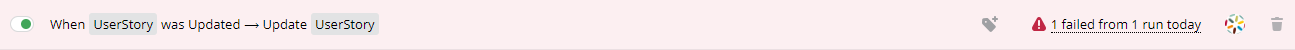
By pressing on this link the user can review the detailed information about the errors.
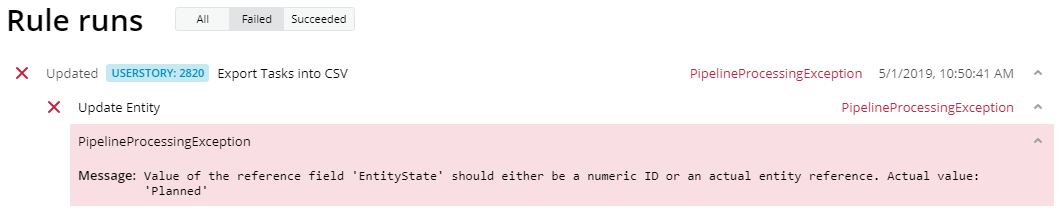
How long the logs are available
The logs are stored for 2 weeks. Unfortunately, it is not possible to get details about old runs.
How to write anything in the logs
To troubleshoot the rules created with the help of JavaScript code, it is possible to use console.log():
console.log(variable, 'optional description');
console.log("your message");
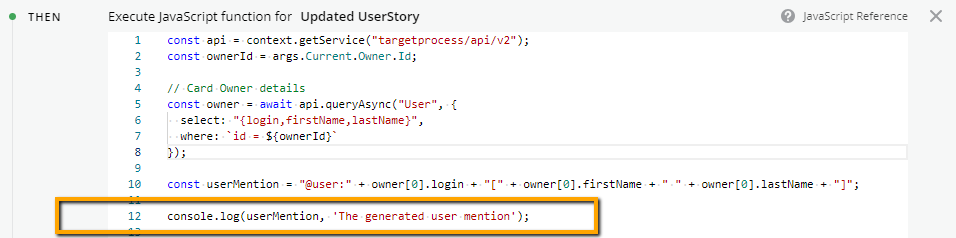
The output will be shown in the log:
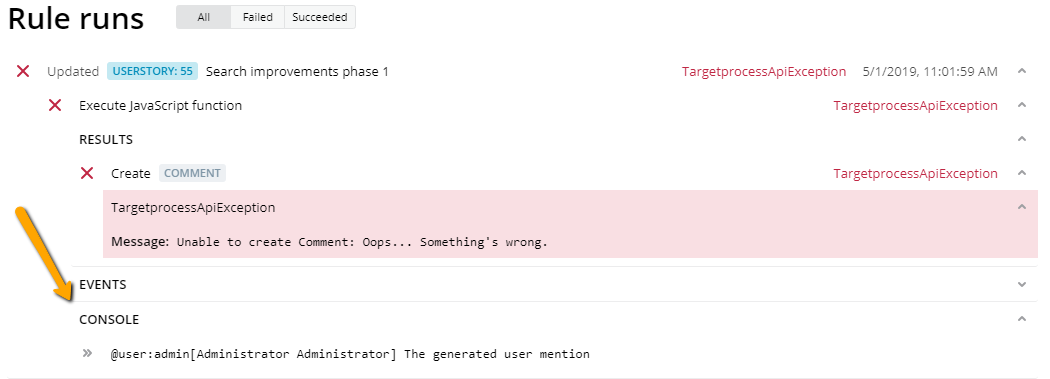
Updated over 3 years ago
