How to create a webhook in different tools
When you use Incoming Web Hook as a source, you generate an URL where web hooks should be sent from the external tool. Below are some hints and links to the articles that will help you find the appropriate place for these URLs.
GitLab
https://docs.gitlab.com/ee/user/project/integrations/webhooks.html#configure-a-webhook-in-gitlab
p.3:
In URL, enter the URL of the webhook endpoint.
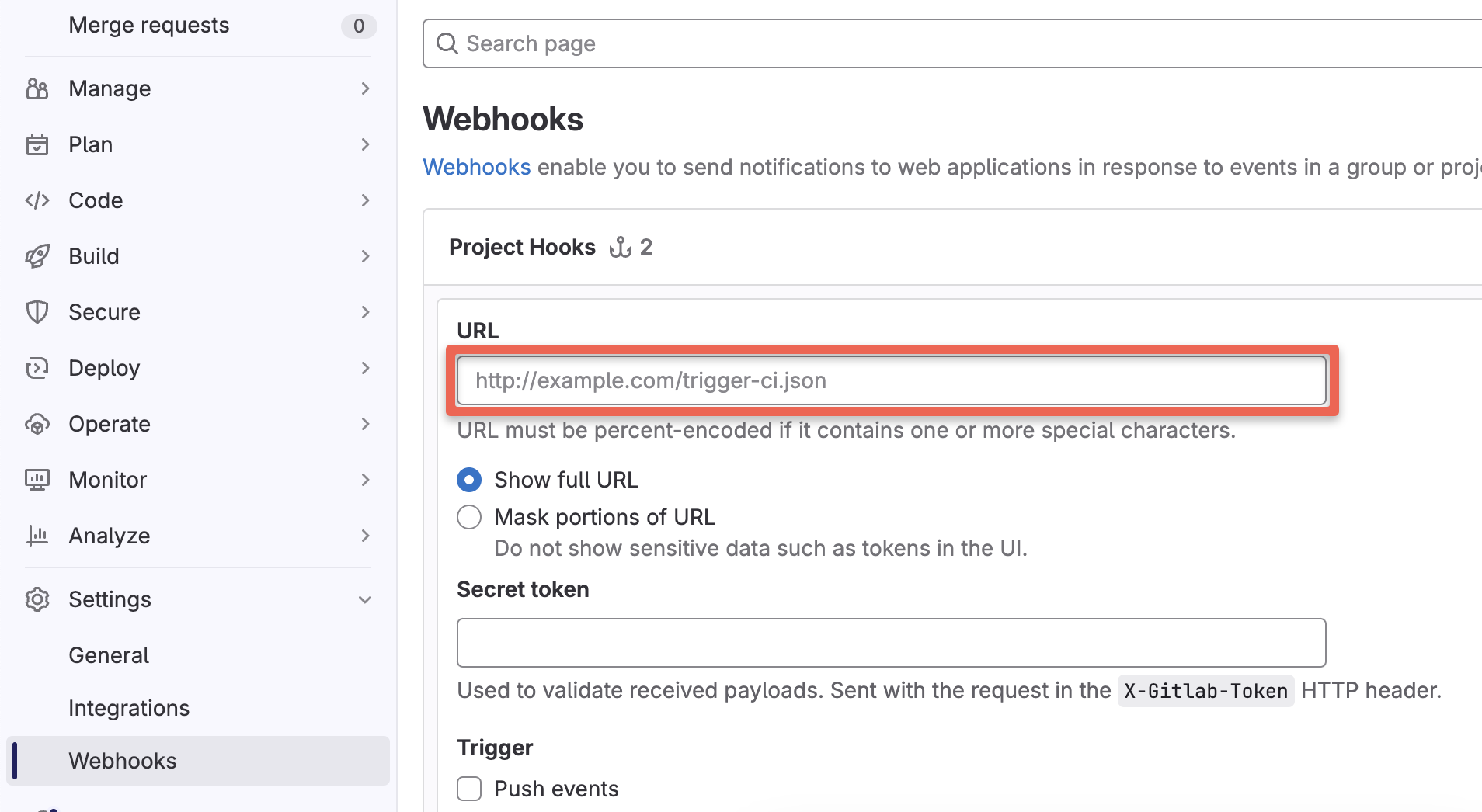
GitHub
https://docs.github.com/en/webhooks/using-webhooks/creating-webhooks#creating-a-repository-webhook
p.5:
Under "Payload URL", type the URL where you'd like to receive payloads.
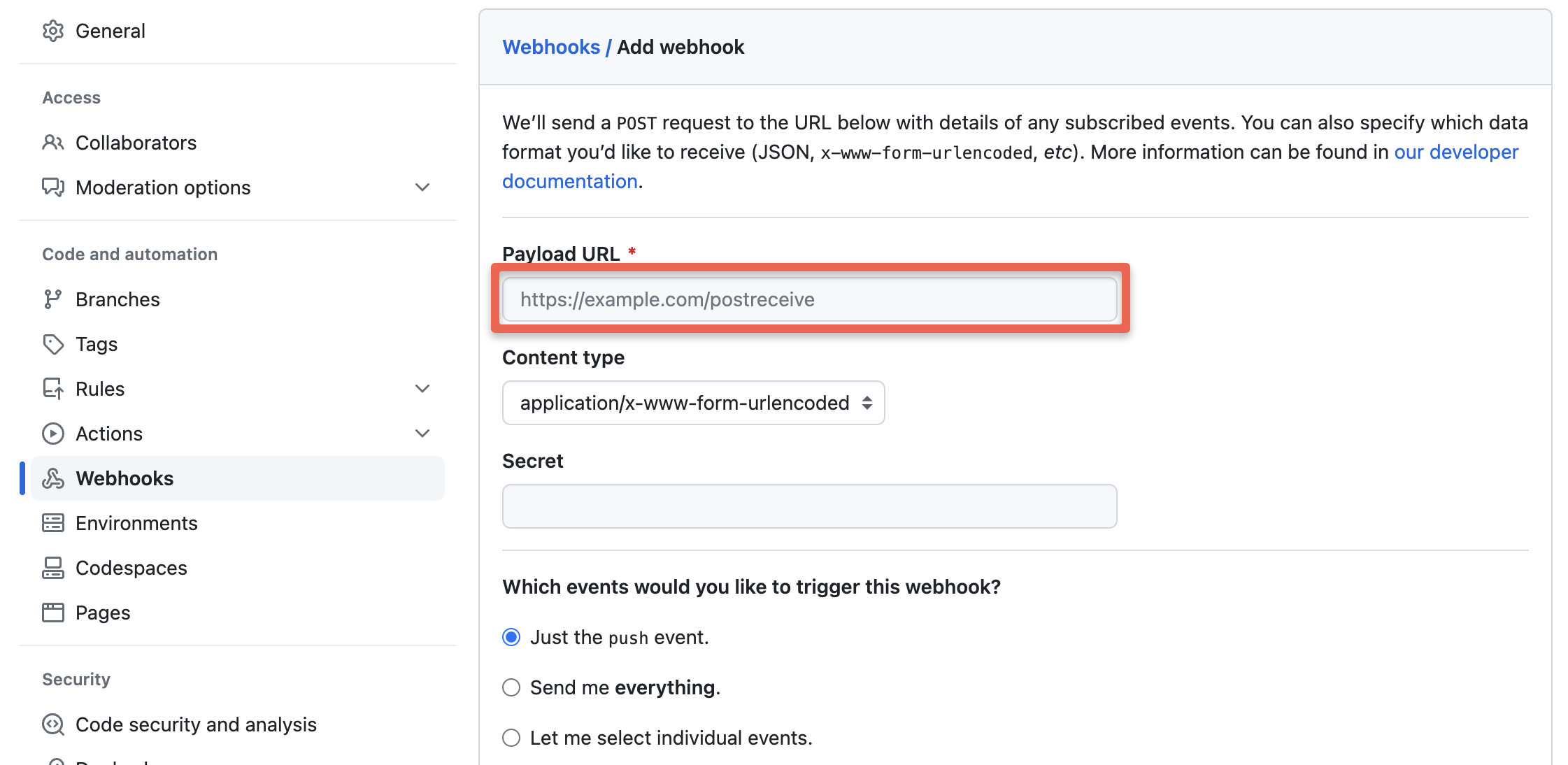
Azure DevOps
p.3:
URL field is one that you are looking for
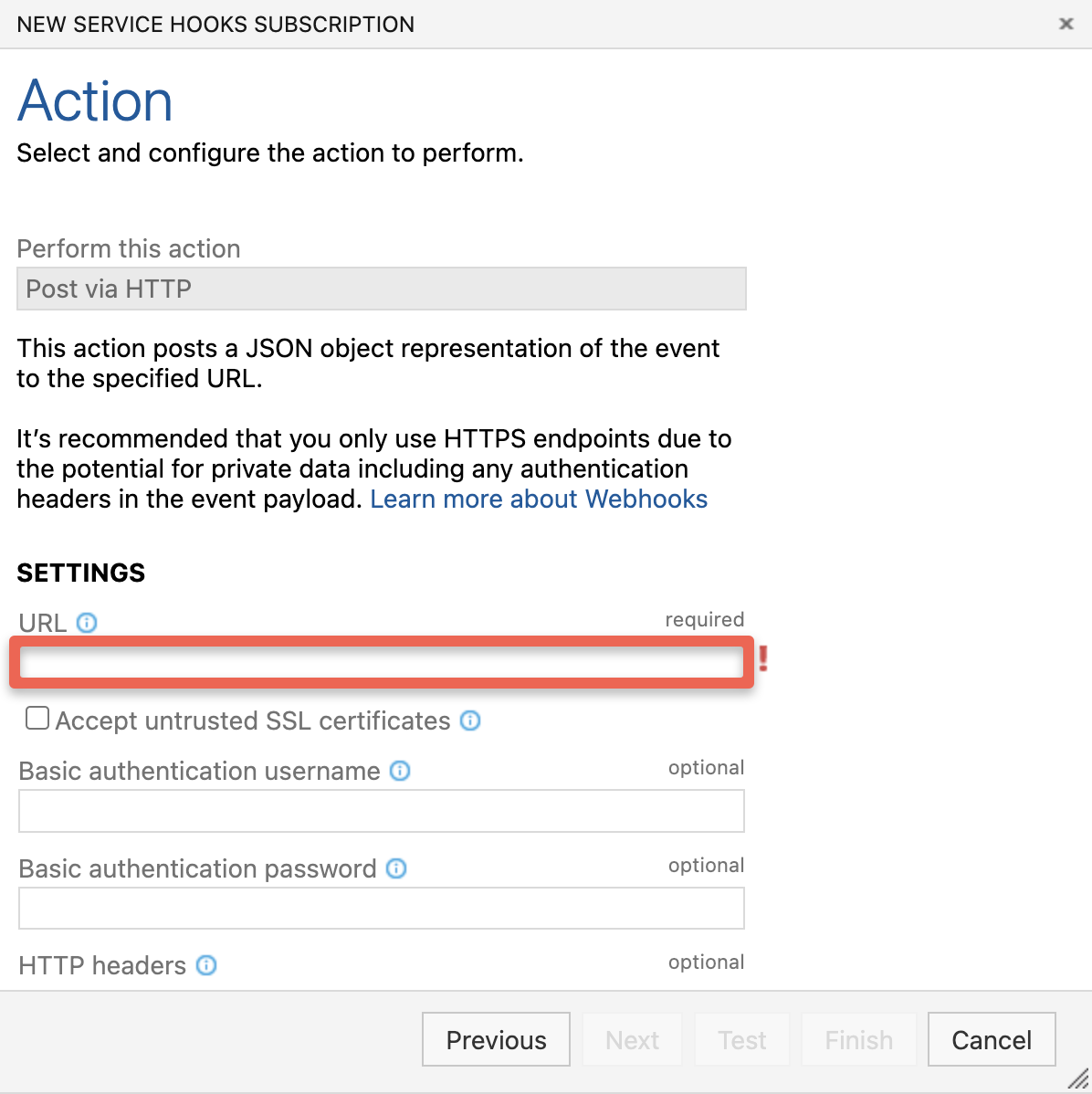
Bitbucket
https://support.atlassian.com/bitbucket-cloud/docs/manage-webhooks/
p.6:
Enter the URL to the application or server.
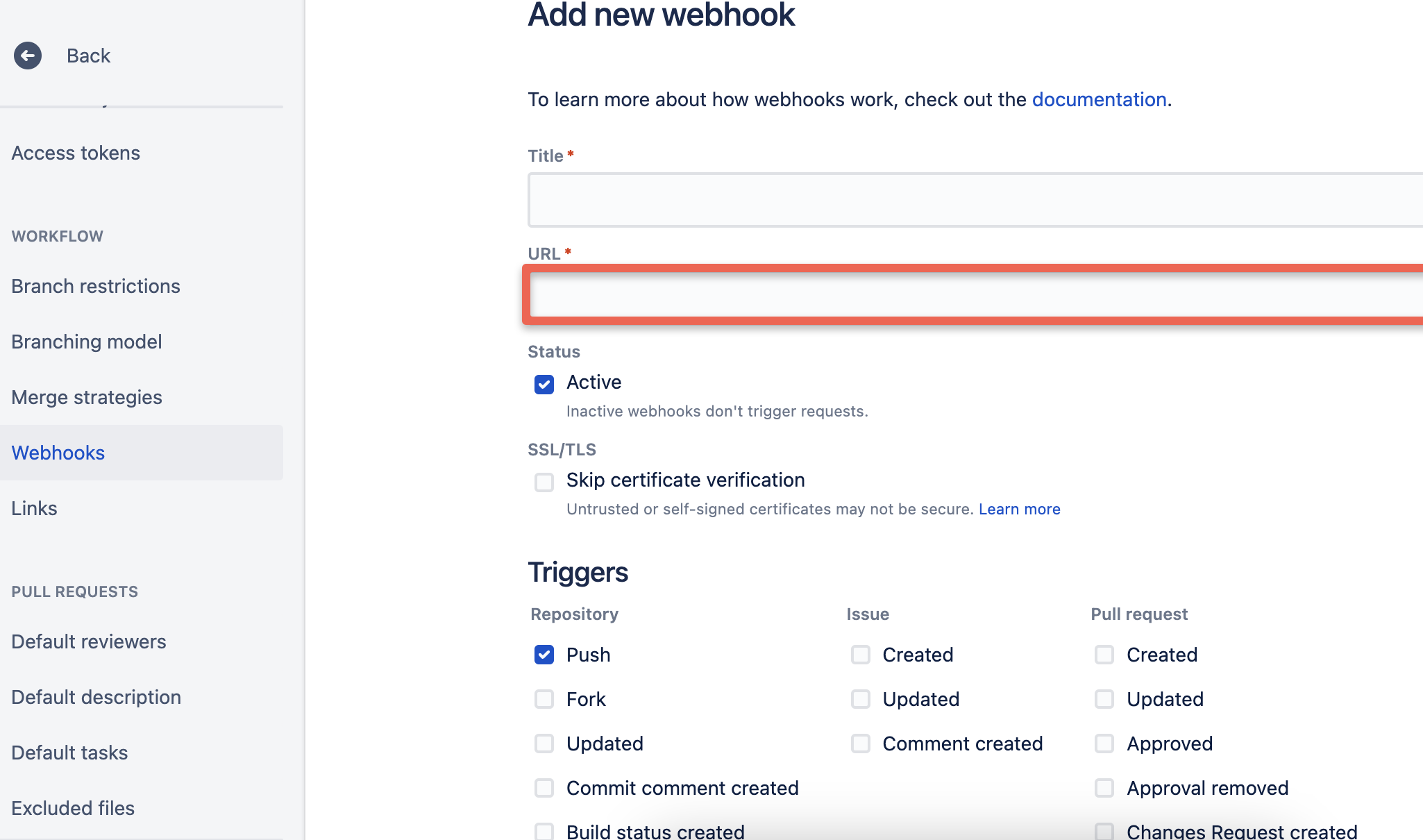
Bitbucket Server solution has pretty much the same steps.
Updated 5 months ago
