Modify Custom Field values
Save modification date of Custom Field A to Custom Field B
Please consider using the following Automation Rule instead of this webhook.
This webhook saves timestamp of last modification date of one custom field to another custom field.
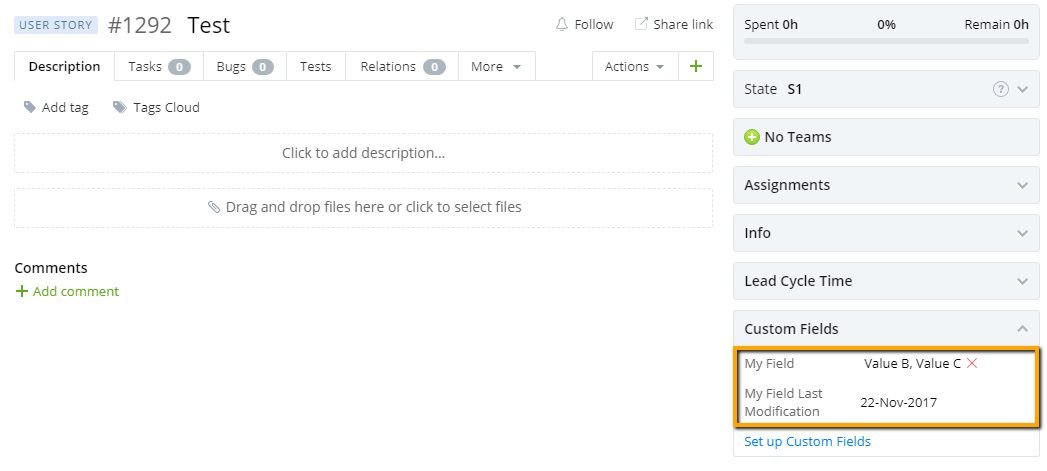
Prerequisites:
- Modify settings of process of project
My Project. - Add Custom Field of any supported type (Text, Drop Down List, Number,Checkbox) with name
My Fieldand custom field of typeDate,Systemwith nameMy Field Last Modificationto User Story entity.
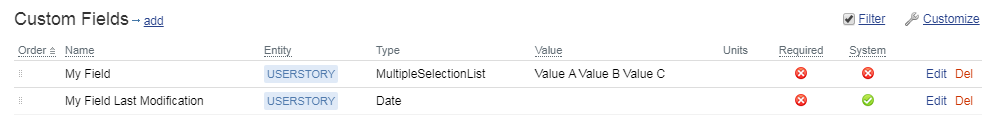
Add the webhook:
https://your-targetprocess-address/api/v1/UserStories?token=[your token]
Create, Update User Story
ProjectName == "My Project" and MyField != Previous.MyField
{
"Id" : {{ID}},
"CustomFields" : [{
"Name" : "My Field Last Modification",
"Value" : "{{Now | Date:'yyyy-MM-dd'}}"
}]
}
In the configuration, you're welcome to replace sample names of custom fields, project, entity type to the ones used in your account.
If your actual custom field names contain spaces, you must omit them within Filters and Template > CustomFields > Value sections. Spaces in the custom field name in Template > CustomFields > Name section should be preserved.
Updated 3 months ago
