Sending outgoing webhooks from MS Teams to Targetprocess
There is a way to send a message from MS Teams to Targetprocess with the help of outgoing webhooks and then parse this message in Automation Rules
How to set up Outgoing Webhooks
Select Teams from the left pane. The Teams page appears:
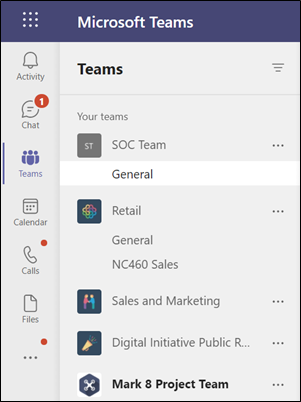
In the Teams page, select the required team to create an Outgoing Webhook and select the •••. In the dropdown menu, select Manage team:
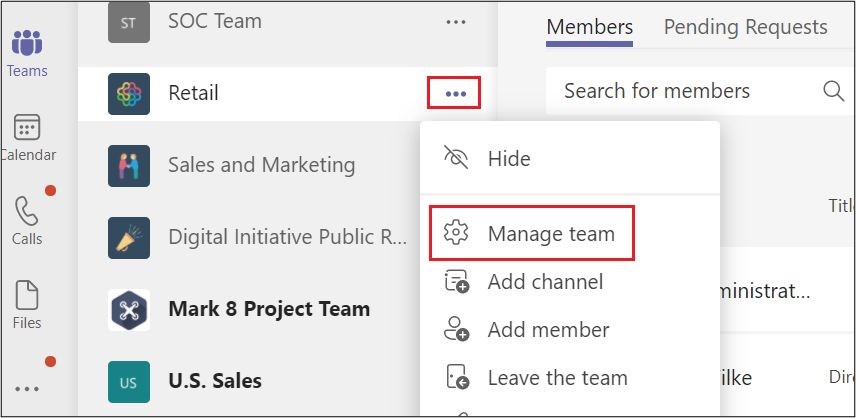
Select the Apps tab on the channel page:
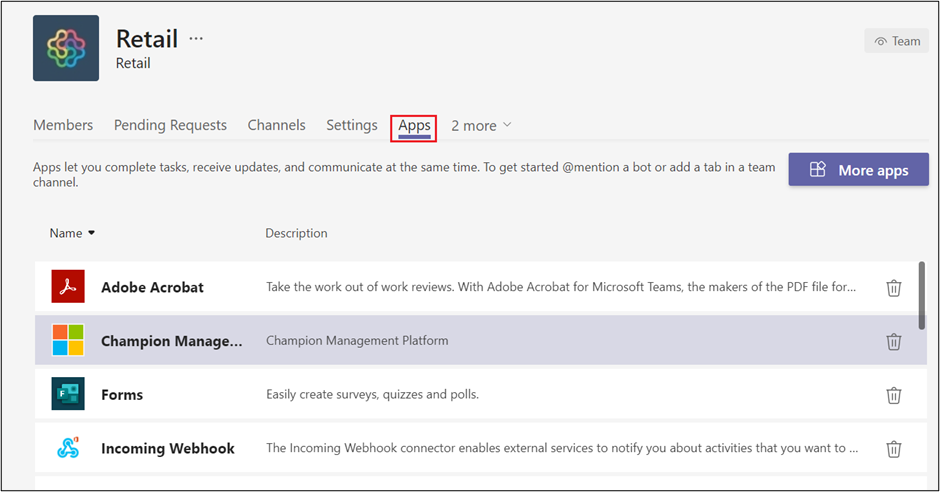
Select Create an Outgoing Webhook:
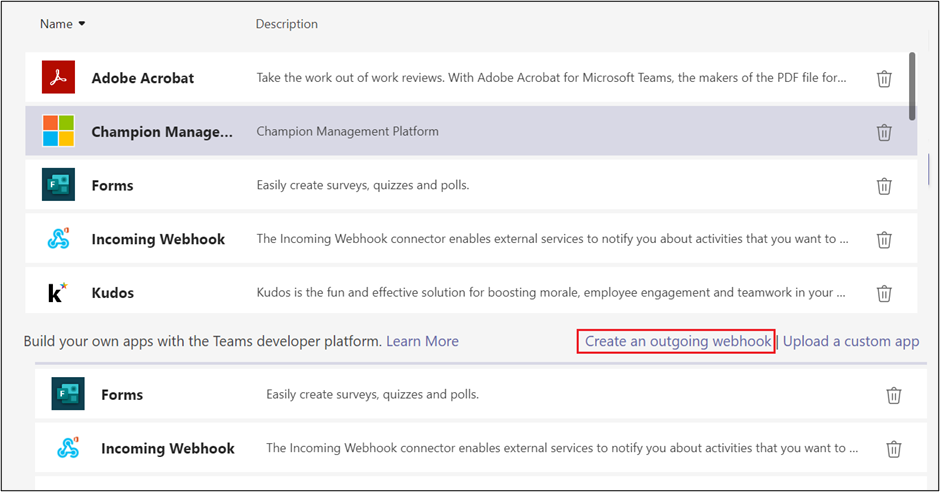
Type the following details in the Create an Outgoing Webhook page:
- Name: The webhook title and @mention tab.
- Description: A detailed string that appears in the profile card and the team-level App dashboard.
- Profile Picture: An app icon for your webhook, which is optional.
- Callback URL: URL that you can obtain upon Automation Rule creation. Use "Incoming Webhook" as a trigger
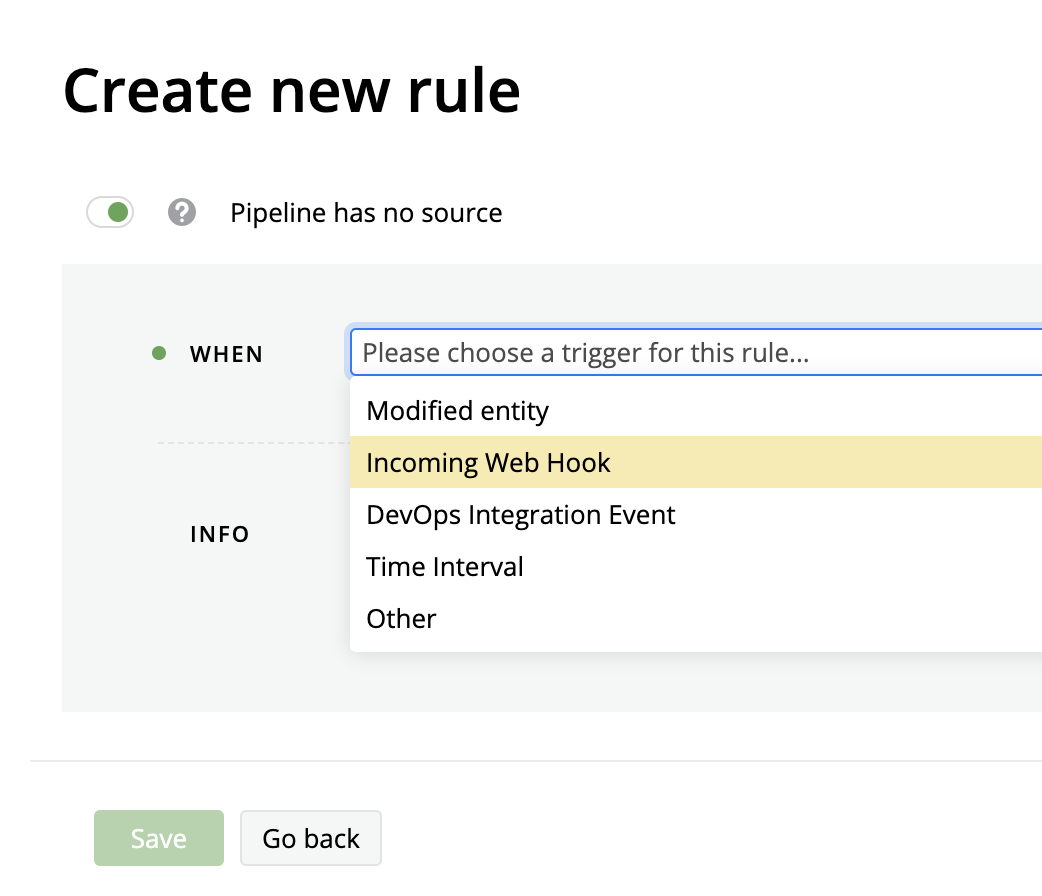
Select Create. The Outgoing Webhook is added to the current team's channel:
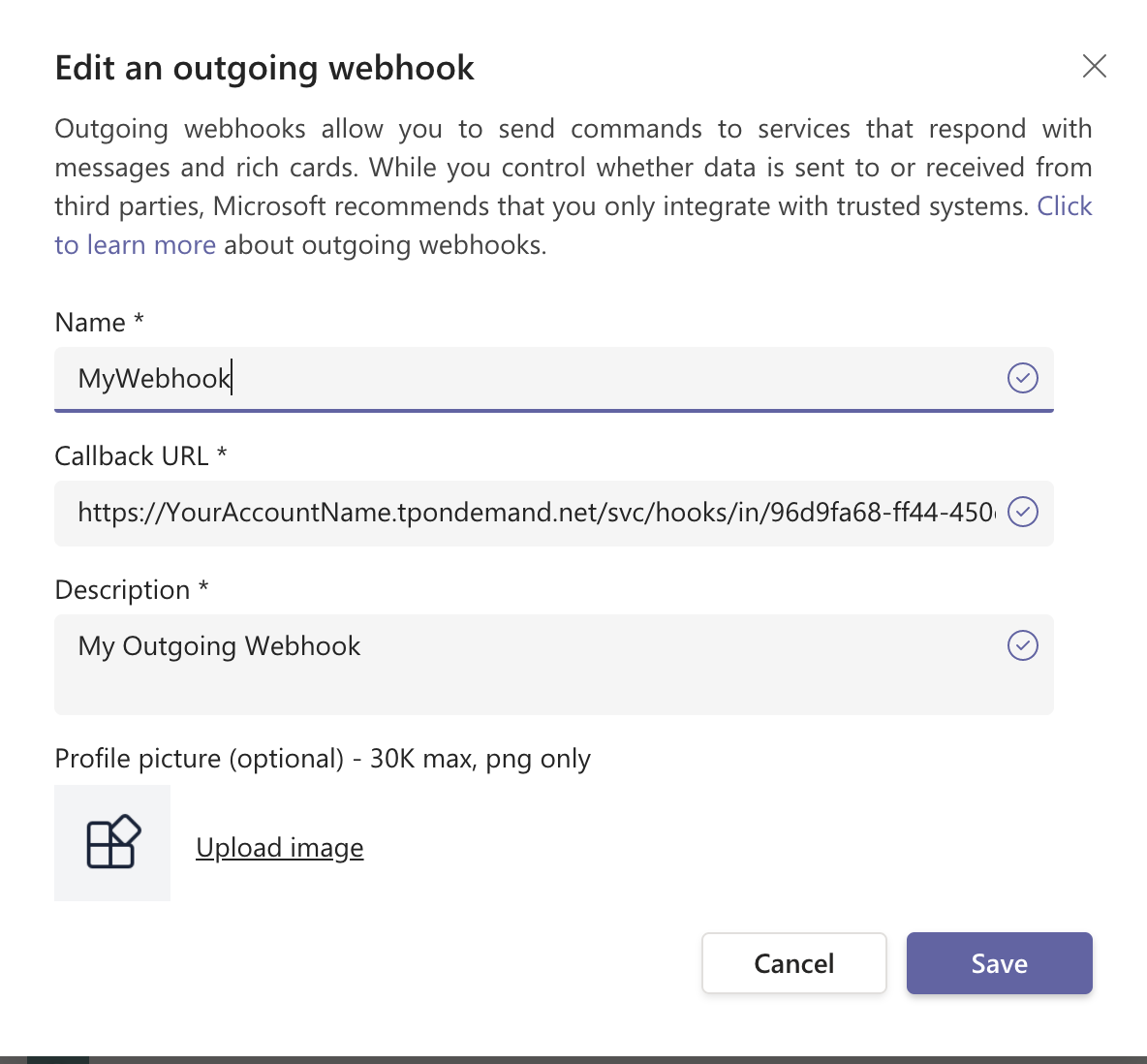
After that you will be able to use all the data from the MS Teams message in the rule. Text of the message can be pulled through args.body.text
As the result of such webhook you might get response "Sorry, there was a problem encountered with your request"
This is a standard message that outgoing webhook generates in case of not receiving reply for 5 seconds
There is no way to overcome this issue at the moment
https://stackoverflow.com/questions/45743782/custom-bot-always-replies-with-an-error
Updated 4 months ago
