Append Tags
You can find more examples at the Automation Rules page
Append Tag
The rule appends 'urgent' tag to Requests with 'Urgent' keyword in the title (with the replacement if current Tags).
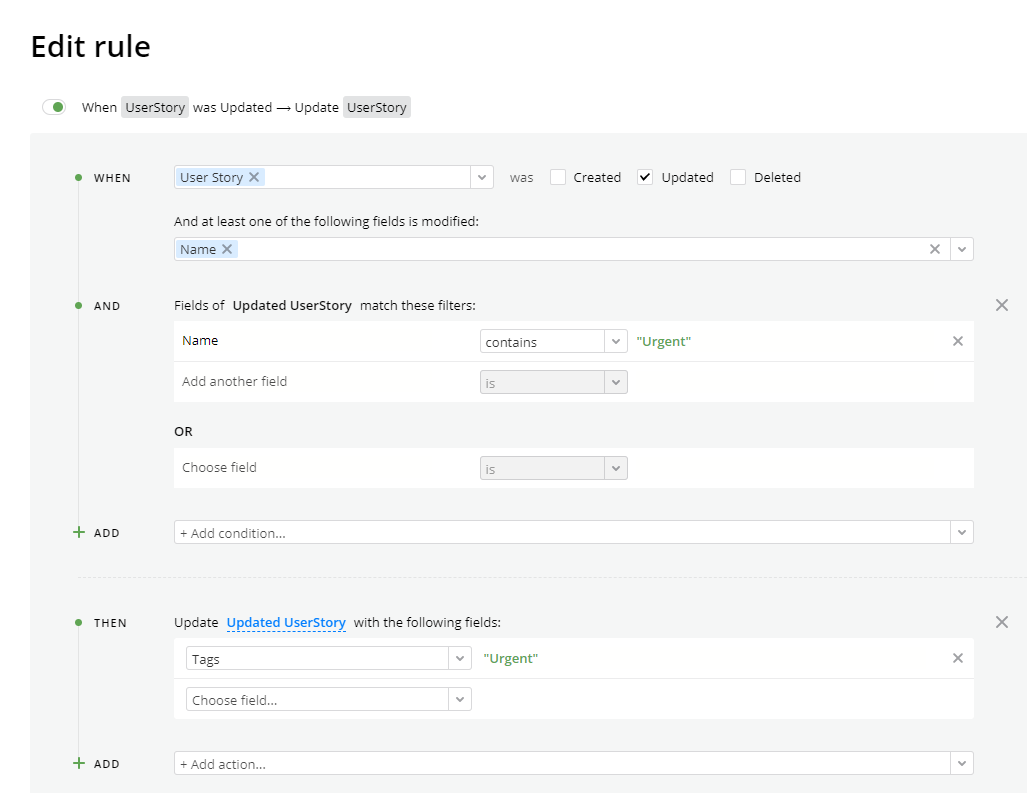
[
{
"type": "source:targetprocess:EntityChanged",
"entityTypes": [
"UserStory"
],
"modifications": {
"created": false,
"deleted": false,
"updated": [
"Name"
]
}
},
{
"type": "filter:Relational",
"or": [
{
"and": [
{
"target": {
"type": "field",
"name": "Name",
"target": {
"type": "pipelineBlockOutput"
}
},
"value": {
"type": "constant",
"value": "Urgent"
},
"operator": {
"type": "contains"
}
}
]
}
]
},
{
"type": "action:targetprocess:UpdateEntity",
"fields": {
"Tags": {
"type": "constant",
"value": "Urgent"
}
},
"target": {
"type": "pipelineBlockOutput",
"blockAlias": "ui:source"
}
}
]
Append Tag without the replacement of current Tags
The rule appends 'newtag' tag to User Stories with 'Urgent' keyword in the title.
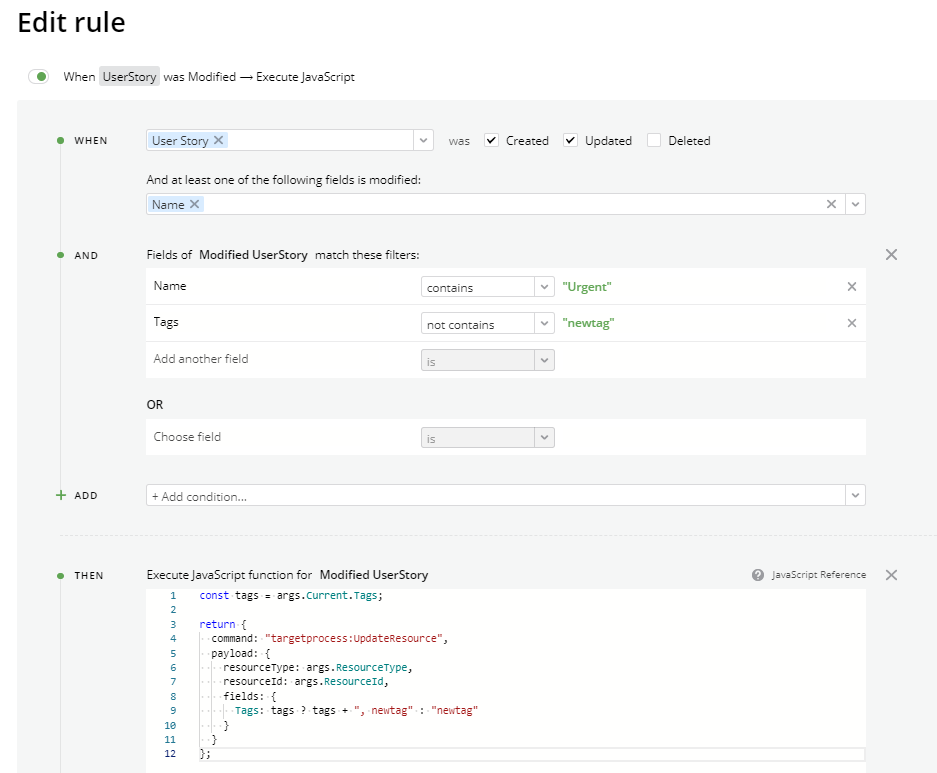
[
{
"type": "source:targetprocess:EntityChanged",
"entityTypes": [
"UserStory"
],
"modifications": {
"created": true,
"deleted": false,
"updated": [
"Name"
]
}
},
{
"or": [
{
"and": [
{
"target": {
"type": "field",
"name": "Name",
"target": {
"type": "pipelineBlockOutput"
}
},
"value": {
"type": "constant",
"value": "Urgent"
},
"operator": {
"type": "contains"
}
},
{
"target": {
"type": "field",
"name": "Tags",
"target": {
"type": "pipelineBlockOutput"
}
},
"value": {
"type": "constant",
"value": "newtag"
},
"operator": {
"type": "not contains"
}
}
]
}
],
"type": "filter:Relational"
},
{
"type": "action:JavaScript",
"script": "const tags = args.Current.Tags;\n\nreturn {\n command: \"targetprocess:UpdateResource\",\n payload: {\n resourceType: args.ResourceType,\n resourceId: args.ResourceId,\n fields: {\n Tags: tags ? tags + \", newtag\" : \"newtag\"\n }\n }\n};"
}
]
Updated 4 months ago
